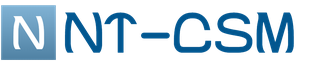How do they get on the Internet. Features of the dissemination of information on the Internet
Currently, the following methods of accessing the Internet are known:
dial-up(when the user's computer connects to the provider's server using a telephone) - dial-up access over an analog telephone network data transfer rate up to 56 Kbps.
DSL (Digital Subscriber Line)- a family of digital subscriber lines designed to organize access via an analog telephone network using a cable modem. This technology (ADSL, VDSL, HDSL, ISDL, SDSL, SHDSL, RADSL under the general name xDSL) provides high-speed connection up to 50 Mbps (actual speed up to 2 Mbps). The main advantage of xDSL technologies is the ability to significantly increase the speed of data transmission over telephone wires without upgrading the subscriber telephone line. The user gets access to the Internet with saving normal work telephone connection;
ISDN - dial-up access over the digital telephone network. The main feature of using ISDN is the high speed of information transfer compared to Dial-Up access. The data transfer rate is 64 Kbps when using one and 128 Kbps when using two communication channels;
Internet access via leased lines(analogue and digital). Leased line access is a way to connect to the Internet when the user's computer is connected to the provider's server using a cable (twisted pair) and this connection is permanent, i.e. non-switched, and this is the main difference from conventional telephone communication. Data transfer rate up to 100 Mbps.
Internet access by local network(Fast Ethernet). The connection is made using network card(10/100 Mbit/s) with data transfer rates up to 1 Gbit/s on trunk sections and 100 Mbit/s for the end user. To connect the user's computer to the Internet, a separate cable (twisted pair) is connected to the apartment, while the telephone line is always free.
Satellite internet access or Satellite Internet(DirecPC, Europe Online). There are two types of satellite Internet access - asymmetric and symmetrical:
The exchange of data between the user's computer and the satellite is two-way;
Requests from the user are transmitted to the server of the satellite operator via any available terrestrial connection, and the server transmits data to the user from the satellite. The maximum data reception rate is up to 52.5 Mbps (real average speed is up to 3 Mbps).
Internet access using cable TV network channels, data reception speed from 2 to 56 Mb / s. Cable Internet(“coax at a home”). Currently, two data transmission architectures are known: symmetrical and asymmetric architectures. In addition, there are two connection methods: a) a cable modem is installed separately in each user's apartment; b) a cable modem is installed in a house where several users of Internet services live at once. To connect users to a common cable modem, a local network is used and common Ethernet equipment is installed on all.
Wireless technology of the last mile:
RadioEthernet, Mobile GPRS Internet
WiFi (Wireless Fidelity - accurate data transmission without wires) is a technology for broadband access to the Internet. The information transfer rate for the end subscriber can reach 54 Mbps. The radius of their action does not exceed 50 - 70 meters. Wireless access points are used within the apartment or in in public places major cities. Having a laptop or pocket Personal Computer with a Wi-Fi controller, visitors to a cafe or restaurant (within the coverage area WiFi networks) can quickly connect to the Internet.
WiMAX (Worldwide Interoperability for Microwave Access), similar to WiFi, is a broadband Internet access technology. WiMAX, unlike traditional radio access technologies, also works on the reflected signal, outside the line of sight of the base station. Experts believe that mobile networks WiMAX offers much more interesting prospects for users than fixed WiMAX, intended for corporate customers. Information can be transmitted over distances up to 50 km at speeds up to 70 Mbps.
RadioEthernet is a broadband Internet access technology that provides data transfer rates from 1 to 11 Mbps, which is shared among all active users. For the operation of the RadioEthernet channel, direct visibility between the antennas of subscriber points is required. Range up to 30 km.
MMDS (Multichannel Multipoint Distribution System). These systems are capable of serving an area within a radius of 50-60 km, while the direct visibility of the operator's transmitter is not mandatory. The average guaranteed data rate is 500 Kbps - 1 Mbps, but it is possible to provide up to 56 Mbps per channel.
LMDS (Local Multipoint Distribution System) is a standard cellular networks wireless transmission of information for fixed subscribers. The system is based on the cellular principle, one base station allows you to cover an area with a radius of several kilometers (up to 10 km) and connect several thousand subscribers. The BS themselves are combined with each other by high-speed terrestrial communication channels or radio channels (RadioEthernet). Data transfer rate up to 45 Mbps.
Mobile GPRS - Internet. To use the "Mobile Internet" service using GPRS technology, you must have a telephone with a built-in GPRS modem and a computer. GPRS technology provides data transfer rates up to 114 Kbps. When using GPRS technology, it is not the time of connection with the Internet that is charged, but the total amount of transmitted and received information. You will be able to view HTML pages, download files, work with e-mail and any other Internet resources.
Mobile CDMA - Internet. The CDMA network is a fixed and mobile connection and high speed mobile internet. To use the "Mobile Internet" service using CDMA technology, you must have a telephone with a built-in CDMA modem or CDMA modem and a computer. CDMA technology provides data transfer rates up to 153 Kbps or up to 2400 Kbps - using EV-DO Revision 0 technology. EV-DO Revision A technology will allow subscribers to receive mobile Internet access at a speed of 3.1 Mbps.
In general, the Internet exchanges information between any two computers (PCs) connected to the network, which are often called Internet nodes or sites.(site - location).
There are two concepts used on the Internet: address And protocol.
Protocol- these are the rules of Interaction - the language of communication on the Internet. There are several layers of protocols that interact with each other. At the lower level, two main protocols are used: IP - internet protocol and TCP - transmission control protocol (transmission control protocol). They are united by one name TCP/IP. All other protocols are based on TCP/IP.
When transmitting information, the TCP protocol breaks information into portions (packets) and enumerates all portions. Further, with the IP protocol, all packets are transmitted gradually. After receiving all parts (packets), TCP arranges them in right order and brings it together.
hardware the component is represented by computers of different models and systems, communication lines. All components operate in a single network, both on a permanent and temporary basis. Physical failure or temporary shutdown of individual sections of the Network does not affect the functioning of the entire Network.
Program component. Coordinated and joint work of technically incompatible equipment is achieved thanks to programs running on a PC included in the Network. They allow you to convert data in such a way that it can be transmitted over any communication channels and played back on any computer (PC). Programs have many functions: storing information, searching for it, collecting and reproducing, they ensure the functional compatibility of all components of the Network.
Informational the component is represented by network documentation of the type: text, graphic, sound, video (recordings) and can be distributed: text can come from some sources, sound from others, graphics from others. A certain information space is formed, consisting of hundreds of millions of documents interconnected. It resembles a web.
The difference between the physical space of the Internet and the virtual information space of documents is manifested in various systems addressing. Every computer on the Internet has a four-block address, such as 193.29.137.31. This address is called an IP address. Computers on the Network permanently have a fixed IP address, on a variable basis - a temporary IP address for the duration of a given session, a dynamic IP address.
The information space uses URLs (Uniform Resource Locator). Each user of the Web has a unique URL address, for example, the address of the "Teacher's newspaper" http://www.ug.ru
Internet Addressing
In order for the IP protocol to be able to deliver packets to their destination, it is required to specify the address of the computer to which the data is intended. All computers connected to the Internet have unique addresses consisting of four integers, each of which does not exceed 256. When notated, the numbers are separated from each other by dots, such as 195.34.93.10 or 200.5.79.175. It is these addresses that are added to packets when they are sent over the network. While numeric addresses are convenient for computers to use, names are easier for humans to work with. On the Internet, along with digital addresses, symbolic addressing is used. In this case, the conversion of a symbolic address into a digital one occurs automatically.
The postal address always contains the symbol @ , and the site address never contains this character. Attempt to send mail to ivan.cornpany.ru or go to address [email protected] will cause an error.
Sign @ often referred to as a "dog", although it correct name"commercial at". Word at pronounced like "et" and translated from in English as a preposition "in". That is the address Email [email protected] means that the mailbox named my name located in the post office company.com. It may be difficult to immediately master all the options for addressing the Internet. However, as you study programs and surf the Internet, you will become accustomed to the existing system, and it will seem extremely simple to you. Also, in most cases, you don't have to manually enter addresses, just click and load the desired page or select an email recipient.
Internet resources
On the Internet, the following types of resources correspond to the three components: hardware, software, and information.
Hardware resources
Hardware resources - represented by core networks (Figure 12.9). By connecting to the Network, we actually use the hardware resources of the computer that provides this connection, the exploited physical resources of the communication lines. When overloaded, the data encoding time slows down, i.e. each person complicates the work of other members of the Network.
Figure 12.9 Central European Reference
Internet network
Free calls over the Internet Fruzorov Sergey
How can a virus get into a computer
In order to settle on your computer, a virus needs to be launched there at least once. But how to do that? Naturally, going to the trick! I think there are no simpletons left in the world who, having seen a program called Virns.exe, will launch it for execution. Therefore, hackers go to all sorts of tricks.
Most often, the virus is introduced via the Internet, since a huge number of users are connected to it, and since there are many users, the virus can be spread very quickly and to many computers at once. There are a huge number of ways the virus can spread, and you yourself, having a good imagination, can come up with a bunch of such ways, however, in order to give you food for thought, I will still give a few examples.
A hacker named Vova Dudkin built himself a page on the Internet on one of the free servers. The fact is that Vova was not always a hacker, he used to be a diligent programmer and day after day he wrote his own game program, which he later wanted to sell and earn a lot of money. However, having completed his titanic work, Vova realized that it would not be easy to sell the program. First, because the Internet is full of free programs, which are not inferior to Vovina in their idea and capabilities. And secondly, because our person is not used to paying money, it is easier for him to find the key and crack the code than to part with his hard-earned money. And although he understands that this is not good, the force of habit works flawlessly, and it is not so easy to get rid of it.
Therefore, Vova decided to take revenge on our man! He introduced a malicious virus into his program and began to distribute it completely free of charge. Now when you click on the button so mooing the right cow, nothing happens to you, just a cow mooing and that's it. However, if you click the button so mooing crazy Burenka, then at first you will laugh to tears, and then to these very tears and burst into tears when you realize that important data is disappearing from your disk under a cheerful moo, as if that very Burenka licks it with her tongue. The moral of this fable is this: never run unfamiliar programs on your computer, especially games, or sex games, or all sorts of humorous ones, as in our case. Here on Vova's computer - please (he deserves it!), But on your own - NEVER, until you check them with an anti-virus program.
The second case from life. You receive an email from an unknown recipient. I'll tell you more - from the well-known, namely from your friend. The fact is that the virus has already managed to visit his computer, fooled around a little, as he should, and then climbed into the address book and began to read postal addresses from it, including yours. Now this virus can easily write a letter to any person whose address it found out from the contact list.
What do you think? It sounds quite plausible if you are interested in girls, if your friend really has a house in the country, and if the size of the archive is large, that is, much larger than the size of a regular mail attachment. The whole calculation is on trust in your friend's mailing address and on the hormone that has already begun to play with you. Never run such a "self-extracting exe file" - you can copy it to your disk and check it with an antivirus program to make sure that it does not contain a virus, but never run it first!
The consequences of such a launch sometimes appear after a few days, this time is necessary for the virus to settle on your computer, find out the email addresses of your friends from the address book and lie low for a while. However, sooner or later you will experience its malicious effect, which can manifest itself in anything, sometimes just in telling the hacker the IP address of your computer and the type of your operating system. Knowing this, he will always be able to crack it, even without the help of a mishandled Cossack.
The third example is less known to the average user. You are downloading a text file from the Internet in the format Microsoft Word, and you do this because it contains a resume form that you need to fill out to apply for a job. Also, a similar Word file could have come to your mailbox from your best friend. But what's the catch here, you ask, because a Word file is not a program at all, but an ordinary text document?
And here is not the usual one, I will report to you! This is a rather complex document format in which you can place a script written in the Microsoft Visual Basic language. If you don't believe me, then just start Word, create a new document and press the keys
The functions of this language are quite enough to organize a serious sabotage on your computer, and if they turn out to be few, then you can also use the functions of the Windows system libraries by connecting these libraries using the Declare instruction directly in the body of the script. However, we are lucky, because when opening a document, it is always reported that there are scripts in it (if they really are), i.e. macros, which may contain macro viruses, and it is proposed to disable their use. If you are sure that these macros will not bring you any harm and are only needed for the normal operation of the document, then you can leave them on. However, if you open an unknown document, then it is simply necessary to disable their use!
Fourth example. You are registering on one beautiful site on the Internet, or you just want to copy and install a "gadget" for Internet Explorer on your computer. You are told that you need to enable the use of ActiveX controls to do this. However, this is not safe because, unlike Java applets, which perform similar actions but only inside their container, ActiveX controls are programs and spread their actions throughout the computer. However, you agree and remove protection from ActiveX controls in your Internet Explorer, which you will later regret very much by reinstalling the system. Please understand me correctly, I'm not saying that you can't use ActiveX controls, I'm just saying that this technology, along with all the conveniences, carries a real risk of virus infection!
From the book Mobile Internet author Leontiev Vitaly PetrovichSetting up a computer-to-computer local network Well, now we will assume that all the hardware is already connected and configured and let's return to Windows: after all, just creating a network on the hardware is not enough, it still needs to be configured! Strictly speaking, it is network capabilities that make up
From the book Windows Vista without strain author Zhvalevsky Andrey Valentinovich5.1. What is it and how to get there So, the Internet is a huge repository of information, but how does it work? Let's talk a little about the structure
From the book A Very Good Computer User's Tutorial. How to fix 90% of computer problems yourself and increase its capabilities authorErrors 0x00000077 and 0x0000007A: maybe we have a virus? The system tried to read data from the paging file and ... did not find it there at the specified address. Reasons:? hard disk failure ("bad" sectors);? memory defect; data damage by a virus. Perform diagnostics
From book Add to cart. Key Principles for Increasing Website Conversions author Isenberg GeoffreyCan a visitor get to the desired section of the site directly from the home page? You will probably sigh heavily: “Again, my home page should do something?” Let's remember what tasks we have already assigned to it: - according to the appearance of the home page
From the Facebook book: How to find 100,000 friends for your business for free author Albitov AndreyHow to Get on Facebook News Feeds Once you've reached 100,000 friends on Facebook, the most important thing is to learn how to get your posts on your fans' personal walls (news feeds). If they don't see your news, your group will actually
From the book Free Internet Conversations author Fruzorov SergeyVirus Troyan The name Troyan is associated with the city of Troy, or rather, with a large and beautiful horse, which was brought into its gates by the inhabitants of Troy themselves. This horse was considered by the inhabitants as a gift of the conquerors, who for days on end unsuccessfully tried to take by storm
From the book Internet for your parents author Shcherbina AlexanderHow a virus enters a computer Floppy disks are rarely used these days, although they used to be the main way viruses spread. Can a virus get into your computer from a CD or DVD? If this is a licensed branded disc, then most likely not. But
From the book How to find and download any files on the Internet author Reitman M. A.Internet censorship and filters: how to get to places where access is restricted or blocked In this section, I will tell you how to bypass restrictions on the Internet and visit those sites that are restricted. This can be a blocking at the state level (national gateway) or in
From the book In social networks. Twitter - 140 characters of self-expression author Fedotchenko JuliaChapter 8 Legally and Absolutely Safe: Tips for Those Who Don't Want to Be Surveilled by Control "K" After buying a computer, every user always has a question: what software to install on this machine. This question is especially relevant
From the book Promotion: the secrets of effective website promotion author Evdokimov Nikolai SemenovichWhat is "behind the glass" and why everyone wants to get there The communicative phenomenon of social networks As of the beginning of 2010, the number of Twitter users exceeded 105 million.
From the book Anonymity and Security on the Internet. From the "teapot" to the user author Kolisnichenko Denis NikolaevichHow to get into search suggestions To become a leader in search suggestions, you need to raise the frequency of a query and keep it up to date. For a commercial project, promotion of its brand is a priority, which means an increase in popularity and recognition among
From the book Information Technologies in the USSR. The creators of Soviet computer technology author Revich Yury Vsevolodovich From the book The New Mind of the King [On computers, thinking and the laws of physics] author Penrose Roger11.2. How not to fall under linguistic analysis? With the help of linguistic analysis, it is easy to establish who owns the written text. And therefore it becomes clear - if you combine anonymous and non-anonymous sessions to publish various kinds of content, you
From the book Computer Terrorists [Latest Technologies in the Service of the Underworld] author Revyako Tatyana IvanovnaHitting a projectile with a projectile? At the beginning of 1951, in his letter to the Academy of Sciences of the Ukrainian SSR regarding the prospects for the use of computers, Lebedev wrote: “The speed and accuracy of calculations make it possible to raise the question of creating missile control devices for accurately hitting a target by
1. 3rd grade student Vasya Pautinkin went to an unfamiliar site. Suddenly, strange messages appeared on the computer screen. What should Vasya do?
- Close site
- Contact your parents for help
- Troubleshoot yourself
Always ask your parents about unfamiliar things on the Internet. They will tell you what is safe to do and what is not.
2. Vasya Pautinkin, being on the Internet, often encounters unpleasant information that “crawls from all sides”, it prevents him from working on the Internet. How Vasya gets rid of unnecessary information in order to use only the pages that are interesting to him.
- Install an antivirus program
- Install a filter on your browser
- Install a new browser
In order not to encounter unpleasant and aggressive information on the Internet, install a filter on your browser, or ask adults to do it - then you can safely use the pages you are interested in on the Internet.
3. Vasya Pautinkin created an electronic box for himself in a computer science lesson. Now he can exchange messages with his friends. Today, a message came to his email address: a game file from an unknown user. What should Vasya do?
- Download the file and start playing.
- Don't open the file.
- Send the file to your friends.
Don't download or open files you don't know or sent by strangers from the Internet. Make sure you have firewall and antivirus software installed on your computer. Learn to use them correctly.
Remember that these programs must be updated in a timely manner.
4. At the lesson of the surrounding world, Vasya was asked to find images of dinosaurs. He wanted to download a picture on the Internet, pressed the “download” button, a message appeared on the screen send SMS to the specified number on the Internet. What should Vasya do?
- Send SMS to the specified number on the Internet.
- Check this number online.
- Don't download more pictures.
If you want to download a picture or a melody, but you are asked to send an SMS - do not rush! First, check this number on the Internet - is it safe to send SMS to it and whether you will be deceived. You can do this on a special website.
5. Vasya Pautinkin met a 3rd grade student Ivan Neizvestny on the Internet. Ivan does not study with Vasya at the same school, and in general Vasya has never seen him. Once Ivan invited Vasya to meet him in the park. What should Vasya do?
- Go to a meeting.
- Go to a meeting with your mom or dad.
- Don't go to the meeting.
Do not meet without parents with people from the Internet live. On the Internet, many people tell lies about themselves.
6. Vasya Pautinkin's new friend, whom Vasya met yesterday on the Internet, Ivan Neizvestny asked Vasya to urgently tell him the following information: phone number, home address, where Vasya's parents work. Vasya must:
- Provide Ivan with the necessary information.
- Do not report on the Internet, but report at a meeting.
- Consult with parents.
Never tell strangers about yourself: where you live, study, your phone number. Only your friends and family should know this!
- No you can not.
- You can, with the consent of classmates.
- You can, the consent of classmates is not required.
8.Vase bought a computer. Vasya now spends the whole day at the computer. A few days later, his eyes began to water, pains appeared in his hands. What should Vasya do?
- Continue to spend time at the computer.
- Comply with computer rules.
- Never work on a computer again.
Follow the rules for working on a computer:
- The distance from the eyes to the computer screen must be at least 50 cm.
- One child should work at the computer at a time.
- The duration of one lesson is no more than 60 minutes.
- After 10-15 minutes of continuous exercise at the PC, you need to take a break for physical education and gymnastics for the eyes.
- Sitting at a computer for a long time can lead to overstrain of the nervous system, sleep disturbance, deterioration of well-being, and eye fatigue.
9. Vasya Pautinkin has many friends on the Internet, he adds new friends to his contact every day. Suddenly, Vasya began to receive messages with unpleasant, rude content. What should Vasya do?
- Insult the offender.
- Do not respond to the offender in the same way, but continue to communicate with him.
- Tell adults about it. Do not respond to the offender in the same way, do not continue communication with him.
The boy should not respond to the offender in the same way, do not continue to communicate with him and consult with his parents on this issue.
10. Vasya Pautinkin had questions while working in the online environment. Vasya's parents went on a business trip, Vasya's grandmother cannot help him. Whom can Vasya turn to?
- He should wait for his parents to arrive.
- He can contact the Kids Online helpline.
- He can ask his classmates.
If you have questions or problems while working in an online environment, be sure to tell someone you trust about it. Your parents or other adults can help or give good advice about what to do. Any problem can be solved! You can contact the Children Online help line by phone: 88002500015 (toll-free in Russia) or by e-mail: [email protected] . Experts will advise you on what to do.
11. Ivan Neizvestny asked Vasya Pautinkin to recommend children's search engines to him. Vasya hurried and made mistakes in the letter: he indicated unnecessary systems. Which of these are child search engines?
- www.yandex.ru, www.rambler.ru
- www.kids.quintura.ru, www.agakids.ru
- www.google.ru, Aport
www.kids.quintura.ru, www.agakids.ru search engines that will be entertaining and interesting for children.
12. Ivan Neizvestny advised Vasya Pautinkin to browse the web with a children's browser. What do you think?
- Opera.
- Google Chrome.
- Gogul.
Gogul is a children's web browser. It can be downloaded from gogol.tv.
13. Vasya Pautinkin learned how to access the Internet in a computer science lesson. How can he access the Internet?
- Hyperlinks.
- Web pages.
- Browser.
Browser is a web page viewer.
14. Vasya Pautinkin heard a new word “netiquette” at a computer science lesson. What does it mean?
- Rules of etiquette.
- Computer rules.
- Network etiquette rules.
Netiquet ( Netiquette ) - (English Net - network, Etiquette - etiquette) - moral rules of behavior in computer networks.
Use emoticons, stickers or emoji when communicating!
:-) smiling
:-))) laughing
:-D laughing happily
:-| thoughtful, neutral
:-( sad
:-/ dissatisfied or puzzled
:-ABOUT surprised (mouth open)
15. Ivan Neizvestny complained to Vasya Pautinkin that letters began to frequently arrive at his e-mail address, many of which are called “spam”. What are these letters?
- Ordinary letters, they can be opened and read.
- Letters containing important information.
- Letters that cannot be opened and read.
What is the dark side of the Internet? For the uninitiated, who heard this term for the first time, it will seem something very mysterious and maybe even frightening. And this has its own rationale. The whole horror is that, contrary to the colorful epithet, the dark side of the Internet is more than a real phenomenon, information about which is recommended for reading only for a superficial acquaintance and in no case calls for active use.
What it is?
The dark side of the Internet implies anonymity. That is, it is an opportunity to "surf" the network without leaving traces. And although this can be done without any malicious intent, under such conditions a lot of not entirely legal, or rather, completely illegal cases are going on. That's the dark side of the Internet.
Why might this be needed?
Network over network - here short description"darknet". What is hidden in the dark side of the Internet, how to get there - many other questions-nuances are currently becoming relevant. And all because they provide access to which now (taking into account all kinds of laws against piracy) is becoming more and more.
And, of course, the usual human curiosity. Sometimes it is it that makes the user go to the other side of the Internet - good, it sounds intriguing and promising. Well, in a sense, it is. But, unfortunately, not in the best way.

Two sides of the coin, or how it was
The Internet is a powerful, uncontrollable element. He plays in life modern people far from the last role. It is not surprising that the authorities of many countries would like to subjugate him - still, such a means of mind control! Freedom-loving "users" and advanced "hackers", however, resist with dignity and honor. And so it turned out that it was divided: into a visible part, like sites provided by search engines, and an invisible, dark one, which provides anonymity, which means more freedom and space. But freedom is a dangerous thing, and you can dispose of it in different ways. For most people, it makes them dizzy, and the risk that walking on sharp edges brings only incites. But it's not something to play with.
How to get there?
We continue the conversation about what the dark side of the Internet means. there? Well, from the outside, everything seems not so difficult: for this they use a special client - that is, a specific browser with which you can go to specific sites. This uses .onion domains.

When the dark side of the Internet is mentioned, TOR immediately pops up in conversations. This is the name of the very necessary client. It is not the only one of its kind, but the most popular.
How does he work?
"Tor" forms a chain of encrypted connections: thus, when going to a certain site, the user leaves no traces. Anonymity is provided not only to "users" who want to visit resources whose legitimacy is being questioned (pirated torrent trackers are the most innocent of them), but also to such sites themselves.
What's the point?
The question might arise: is it not so invisible, the dark side of the Internet? "Thor" is not such a hidden fact, and there are countless articles on this topic.

We can say that the principle of "hidden in plain sight" works here. TOR works with so-called onion routing, whose network connection cannot be traced. The client may be known, as well as the technology, there are also instructions on how to enter the dark side of the Internet. But how to find out who else is using it, whose site offers illegal services or carries out illegal trade - the question is much more complicated.
Underwater rocks
The multi-stage, convoluted route that Tor offers provides a certain level of anonymity that certain users need. But, as you know, for every action there is a reaction, and not everything becomes so simple. The user can be tracked by malware. software, in a simple way - viruses, for example, the notorious "trojans". Such software is embedded directly into the browser and instead of anonymity, an ordinary "user" receives a "pig in a poke" as a gift from some "hacker" who has placed an infected Tor client in the public domain.

How to access the onion site?
The first step is to download and install Tor directly. It can be taken from the official site. The download package, in turn, contains everything you need: the client itself for accessing the network, and a proxy server that will "cut" "extra" traffic from the traffic, and a program that helps you conveniently manage all this goodness, ensuring anonymity and unhindered surfing on the "invisible side of the Web".
Then you can start searching for resources. Beginners are advised to start with a hidden Wikipedia that will redirect the user wherever they wish, and it would be nice if it was innocuous anonymous forums.
More alternatives
By the way, not only Tor gives access to "the other side". There is also FreeNet - in fact, not a client, but also YaCy (it is a search engine). I2P is also developing rapidly. Now it is she who is most technically advanced.
I2P has been nicknamed the "total paranoid network" because it has the highest level of anonymity. On the other hand, this also causes the main drawback - malfunctions and low speed, which is spent for constant re-encryption and changing tunnels. Enhanced cryptography loads not only the browser, but also the computer processor, through which access to the dark side of the Internet is carried out, and this has its own, not rosy, consequences.
Advantages and disadvantages of TOR
The very common TOR, on the one hand, provides both anonymity and comfortable "surfing", and on the other hand, it is already blocked in many countries. But, in general, it's for the best.

The essence of building a TOR network
The network is built by volunteers who set up exit points. They provide completely anonymous channels for accessing websites. The resources on the .onion domain are internal Tor sites, essentially hidden web servers. This is a double-level anonymity: on the one hand, the owner of the site cannot be tracked, on the other hand, neither he (the owner) nor anyone else can track the visitor.
Blocking resources is also very problematic - great difficulty in determining the location of the site server.
Network nodes are divided into:
- those through which traffic passes are relays;
- those through which access to the "big" Internet occurs, that is, giving access to blocked sites, for example, pirate torrent trackers, etc. - exit nodes;
- those used in countries where Tor is banned - they are called "bridges".
Warnings
Anonymity is not called absolute for nothing. There is still a small chance of surveillance. In addition, the possibility of being "revealed" increases if you make rash actions: for example, enter passwords. On the dark web, this is one of the dumbest things you can do.

It raises concerns and open list relays. What does it threaten? In the world, this means that Tor is completely or partially blocked on many sites on the "light" Internet. Wikipedia, for example, does not allow you to edit articles through it.
Don't jump down the rabbit hole, Alice...
Curiosity, as they say, killed the cat. So before you jump into the pool, and in this particular case, the darknet, you should first read what you can find there.
So, the most popular topics on the other side of the Internet:
- 18+, sex services;
- social networks are also of an intimate nature;
- politics (currently relevant Ukrainian topics);
- trade in illegal means (weapons, drugs, bitcoin currency is valid);
- stolen databases, stolen bank card data;
- closed resources, access to which is blocked even for most users of the "darknet".
Is it worth it?
All of these topics are not innocent jokes, but real, actively developing crime. Exactly on dark side Internet killers freely place their advertisements for services, and the "dark", or as it is also called, hidden "Wikipedia" provides articles on pedophilia and other perversions for reading - not in purely scientific language, indicating criminal punishment, but in the form of instructions to help "beginner". Active on darknet forums there is a trade: methamphetamine, cocaine, heroin, fake passports and government data. Going there is like a "bad area" on the streets. And the worst part is that it's all real. So, is simple curiosity worth it? After all, in the end, this is a problem that needs to be solved.
The data center stores absolutely all the information posted on the network. These are your personal photos, uploaded documents, recordings of Skype conversations, blog comments and other important and unimportant data. In fact, a data center is such a large bank, a content repository. Creating such storages, the developers pursued several goals: round-the-clock availability, access protection, preservation of information and file integrity.
Since valuable information exists, there will definitely be those who want to steal it. The security of data centers is not the responsibility of the military or soldiers, but highly intelligent high-tech security guards working under the gun of video surveillance and control systems. The duty of the guards is to ensure the confidentiality and complete inviolability of the content.
Technical conditions for the data center
There are strict rules governing the operation of data centers. Enterprises must be provided with electricity uninterruptedly. Data centers of Tier4 level (fourth level) receive from two power plants at once. Such a double safety net is needed in order to exclude the possibility of a power outage in the event of a failure of one of the power plants.
Data centers are equipped modern systems gas fire extinguishing. Gas fire-extinguishing systems provide for filling the source of ignition with carbon dioxide powder in order to avoid damage to the rest of the equipment. Carbon dioxide powder is traditionally used in fire extinguishers to extinguish electrically connected equipment.
Much attention is paid to climate control. During operation, hard drives and servers generate heat, which is removed by air conditioning and ventilation systems. In summer, cool filtered outdoor air is used at night; in winter, frosty air is mixed with warm indoor air.
What do the "custodians of information" earn?
Data centers operate on a commercial basis. They rent out space in network storage or hard drives. If you wish, you can rent a whole server, rack space for your own server, or rent a box. In the latter case, the cost of electricity is added to the rental price (with a small margin).
Recently, such a service as renting a piece of software has gained popularity. Data centers buy licensed programs, install them on their servers and rent them out in parts. Another popular service is the rental of a virtual server, that is, a certain share of the server resource.
Sources:
- How and where information is stored on a computer
You did not have time to finish editing a document at work and decided to finish it at home. Do not rush to take on a flash drive. You can also transfer a document to your home computer, and from it back to your work computer via the Internet.
Instruction
The most obvious way to back up a document is to email it to yourself. To do this, when sending it, specify in the field for entering the recipient's address not e-mail, but your own. Don't forget to attach the file before sending. A message with a backup copy of the document will immediately appear in the outbox, and after a few seconds in the inbox. After that, you can download the document to any computer connected to the Internet by simply logging into your mailbox. After editing it, send it to yourself. At the same time, the old version of the document will not disappear anywhere, unless you specifically delete it, so you can return to it if necessary. Some email services, when using a web interface, allow you to view, but not edit, certain types of documents directly from your browser without downloading.
To be able not only to view, but also to edit a document saved on the web directly from the browser, register with the Google Docs service. You will be able to download finished documents ODT, DOC and DOCX formats, edit them online from any computer with Internet access, and view them without editing from your phone. You can also create documents from scratch. Any of them can then be downloaded also in ODT, DOC or DOCX format.
If you only want to store files on the Internet without the possibility of editing them online, but do not want to clutter up your email inbox, use one of the services that provide the "virtual flash drive" service, such as DropBox or YourDocs. Some of them offer to install a special application on the computer, after launching which the "virtual flash drive" will be presented in the computer as one of the drives. A number of services of this kind have such applications even for Linux. Other services offer basic web-based access that allows you to upload, download, and delete files.
Remember, however, that "virtual flash drives" are usually provided free of charge only when choosing an account with a small volume, and in order to increase it, you will have to pay a monthly fee. An electronic mailbox, sometimes of a comparable size, is always free.
Related videos
Sources:
- how to save a document from the internet
Modern technologies allow you to save your own data not only on your computer, but also on the network. With the help of FTP and cloud services, you can securely store your data and have access to it from almost any device.

Instruction
One of the most popular solutions for hosting your own files is an FTP server. FTP is a special protocol that is used when exchanging documents and programs, as well as when uploading data to your own website. You can store your data on both paid and free servers.
Find a suitable FTP server on the Internet by searching. You can choose among a large number of hosting providers paid or free service. In most cases, paid resources are more secure and more high speed data transmission.
Register on one of the selected sites according to the instructions on the screen. After the procedure, you should be given the appropriate details to access the server and upload files. These details must be entered in the FTP client.
Install the FTP program on your computer by downloading it from the Internet. Among the most popular utilities for working with this Internet protocol, it is worth noting CuteFTP, Total Commander and Far. After installing the program, run the settings through the appropriate menu item and enter the data that the FTP service provided to you. If all the settings are entered correctly, the file system of your site will be displayed in the program window.
Upload the required data in your FTP client window using drag-and-drop or copy-paste procedure. Once uploaded, all your data will be stored on the FTP server.
To securely save data and restrict access to it, you can use special "cloud" servers. To use them, it is enough to go through the registration procedure and the necessary files through the corresponding menu items of the interface. Access to files can be restricted and made visible only after entering the specified login and password. The most popular cloud services include Microsoft SkyDrive, DropBox, Ubuntu One, Apple iCloud, and Google Drive.
Related videos
Sources:
- Total Commander
- Microsoft SkyDrive
The capacity of hard drives available for purchase by people today is measured in terabytes, and even more than one drive can be installed in a computer. But this still did not solve the problem of storing information.

The history of cloud services
Previously, no one could even imagine uploading files in large quantities to remote storages. Today, with the advent of high-speed fiber optic internet by enough low prices and the possibility of creating high-quality media content and voluminous software products their uploading to the network has become simply necessary.
The computing power of computers is also becoming cheaper with the constant release of technical innovations. Huge number of servers large services, such as Yandex or Google, has become commonplace. They were the pioneers in opening cloud file storage services on the network, available to all people free of charge.
Before that, file hosting services were in the lead for a long time, the most famous of them now are DepositFiles and LetitBit. On these sites you can upload any files up to several gigabytes in size. Sites even pay for other people to download them. So for 1000 downloads you can get up to $50.
Free storage for everyone
Cloud services are represented by Google Drive, Yandex.Disk, Mail.ru-Files, Dropbox and other services. All of them are completely free and have only a limit on the total amount of downloaded files. Systems revenue is based on user-purchased quotas to expand available space. By default, you can get from 50 to 100 GB of space.
Most of the services have programs for Windows, Mac and Linux to make it easier to upload files from your computer. You can set other users' access rights to your files. After uploading the file, only you can download it, and in order for another person to download it, you need to set the rights for everyone who has the link. In such services it is convenient to store text documents, video and photo files.
Due to the emergence of such services from large companies on a free basis, opinions have appeared that all information uploaded to them is checked by security officers from both the FSB and the FBI.
Therefore, each person can simply rent a server or hosting from any Internet company and use it only for storing files. They can be uploaded and downloaded via any FTP client. average cost such a "hard drive" for 2-3 terabytes starts from $40-50 per month.
Related videos
Popular
- Small Business CNC Machine Usage
- Business plan for a pet store with calculations: how to open from scratch what you need
- How to sell goods on Amazon for hundreds of thousands of dollars a month, being in Russia Selling on amazon pitfalls
- Open a business with a budget of 200,000 rubles
- Open your showroom where to start
- What is the most profitable business to start from scratch - tips for a beginner in all respects
- How to start a construction business from scratch without money Construction business from scratch
- How to calculate the profitability of a household chemicals store
- How to name a company so that it is successful: recommendations for business owners
- The ups and downs of billionaire george soros in a brief biography