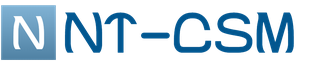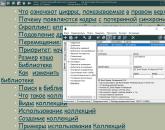Why internet iota is slow. Network crashes and failures
While working or having fun on the Internet, you can sometimes notice unstable network performance. Pages take a long time to load, or even the connection is completely interrupted. Bad signal at mobile operators, such as Yota, is a common occurrence, however, in some cases this can be corrected. Next, we will talk about what are the main communication problems with the Yota provider most often, and how to improve the quality of Internet reception.
Among the reasons why it does not work or does not work well Mobile Internet Yota, several main ones are highlighted. The most common is accidents and failures in the functioning of the network, as well as the lack of a signal at the location due to poor coverage.
Network crashes and failures
No operator is immune from accidents and technical failures. When there is no network in a certain area of the area provided with coverage, Yota engineers start diagnosing and correcting the causes of the breakdown. Depending on how severe the incident is, the turnaround time for troubleshooting can vary from a few hours to several days. To make sure that there is no stable Yota signal, and this is due to a technical malfunction, you need to call hotline at 8-800-550-00-07 or write to the support service on the site. Operators will report the reasons for the lack of communication and, possibly, orient on approximate dates its elimination. Upon completion of the repair work, you will also receive a notification.
Poor coverage or weather
At the first connecting Yota, or if the Internet is used in a new location, it is recommended to check the network coverage map on the official website of the operator. If the pages load poorly, the connection sometimes breaks, or the Internet does not work at all on a working tablet or other device, this may be due to a bad Yota coated or his total absence. It is enough to change the location, for example, go out into the corridor, bring the device to the window and check the signal quality. If it has improved, then the matter is in the coverage. You can call the operator's hotline and report this by giving your location. Perhaps the operator will take this into account and after some time (in most cases, several weeks), the signal will improve.

To understand why Iota began to catch the signal poorly and work in the usual place, you can simply check the weather outside the window. During thunderstorms, squally winds or fog, the Internet may be slow. Usually, this problem resolves itself as soon as the weather improves.
Phone failure or SIM card issue
If operators report that there are no accidents and technical problems on their part, and the location is included in the coverage area, the reason that the Internet from Iota does not work on mobile phone, there may be a breakdown of the gadget itself or a problem with the SIM card. To verify this, just try to restart the device. Often, at this stage, connection problems are eliminated. If this does not help, you can move the SIM card to another slot, check if it is tight. It is not recommended to use micro-SIM and nano-SIM in SIM slots standard size, since the fit of the chip to the sensors may be loose.
To check the health of the slots, you can temporarily insert any other SIM card into your device and check the connection. If it is stable, then the problem lies in the SIM card itself. The SIM chip is very fragile, often a scratch that is invisible to the eye can lead to a poor connection. In this case, it is recommended to visit the nearest Yota office (you can find out the address on the official website) with a passport and ask the manager to replace the SIM card.
Payment problem
The Internet is disconnected if there are not enough funds on the balance to connect the package. In your personal account or from the operators in the support service, you can find out the date of the monthly charge. To ensure uninterrupted access to the network, on this day or the day before, you need to replenish your personal account in the amount of the cost of the tariff for the next billing period. If the payment is made on time, you need to check the balance. In some payment systems, such as terminals, a commission is charged, which means that the funds could be credited without taking it into account, and they are not enough to activate the package for the next month. If the balance on the personal account is zero, you should contact the operator's support service or the technical support of the payment service through which the payment was made. If you have a payment receipt, it is recommended that you prepare it and study it carefully before calling. Managers may need information about the full amount of payment (including commission and without), the date and time of the payment.
Problem with settings or viruses
If there is no access to the network when connecting to the Internet from Yota, a virus infection is likely. Some of them "intercept" traffic for their own purposes or completely block it. You can check for viruses on your device by downloading an antivirus, but remember that not all of them can signal with absolute certainty the presence or absence of this or that malicious content. You can carry out a complete diagnosis and cleaning of viruses in specialized service centers. The wizards work with professional hardware and software, which significantly increases the likelihood of detecting infected files and their treatment.

Internet pages load poorly or the connection is interrupted
If the Yota Internet connection disappears, or the modem does not connect to the Internet at all, the problems may be inherent in the modem itself or the device that communicates with it. As a rule, this is expressed in the fact that the Yota Internet is slow, and the modem often freezes, gives an error: “No connection”, or the indicator of the 4G router is red. Contacting the service will help you deal with this. technical support operator or in any of the communication salons. During the conversation, you need to state the essence of the issue, for example: "The Yota 4G LTE modem turns on, but does not work when connected to a computer." The operator will definitely specify what kind of problem occurs: the modem does not connect to the network, or the Internet connection just works slowly. Usually a small diagnosis, a verbal description of the symptoms of a problem, is enough so that he can identify the error. The specialist may ask you to do things like pull the modem out of the slot and then put it back in, restart the computer, and so on. You need to be prepared for these simple manipulations: first save all open documents, as well as close programs so that the PC restarts faster. You can even remove a few unnecessary processes from startup.
Poor quality network equipment
If all of the above tips do not help, the Internet from Iota still does not work well, slows down and dulls, or a stable network signal constantly disappears, you need to check the functionality of the network equipment. It can only be diagnosed technical specialists operator. You need to call the hotline if it was not possible to identify the breakdown on your own, or the problem was not resolved after the advice of the manager, it is worth agreeing on the departure of the master. If the network hardware is faulty, replacing it will help resolve the problem. If you use your own equipment, and there is no connection to the Internet, or the router does not distribute Wi-Fi, not only when using the network operator Yota, you need to test another device. For example, borrow a router from friends to check and connect through it. Has the problem been resolved? Then you have to buy a new router.
Problem with the modem or its power
When using a modem, it must be thoroughly inspected. If a Yota 4G/LTE modem is used and it works intermittently, or the indicator is off, it means that a bad signal is associated with it. First of all, you need to check if the device is connected to the network, this can be one of the main reasons that the router or modem does not turn on. To do this, just go to the web interface and check that the connection status says "Connected to Yota". If the device is not detected, not installed, and the computer freezes when the Yota modem is connected, which makes it impossible to enter the interface, then the equipment needs to be replaced.
So that there are no problems with the Internet from the Yota operator, and it works without interruptions, it is recommended to receive a signal of SINR 2 RSRP -110 or better. To do this, you will need to walk around the house with a modem and find a place with the best reception. If the value is lower, the location is in the coverage area, you need to determine the availability of the status in the web interface.

If the status is not available, or the message “Please check the modem” appears, you need to make sure that it is connected to the computer without splitters and USB extensions. They can be the main reason why the Iota modem does not connect to a home or work laptop. It is recommended to test it on another computer as well. If there are no connection problems on the other device, the disconnects are related to the operation of the PC.
Often the modem does not have enough power to fully work, and it does not catch the network well. This is because it draws 500 mA. You can solve this problem by disabling the storage device that is built into the modem:
- in the Windows operating system, go to the "Device Manager";
- select the category "USB controllers";
- find the modem's storage device and disable it.
If the USB extension cable is too long or damaged and the modem does not have enough power, this is the reason why the Yota modem does not connect to the 4G/LTE network.
If you are using a PC running MacOS, you must perform the following steps:
- go to "Programs" and the "Utilities" folder;
- run disk utility;
- in the left part of the window, find the connected storage device, press the ⏏ button or right-click on the name and select "Stop".
Updates and drivers
If the Yota modem, designed to be used in 4G / LTE format, does not work on Windows 7 and 10, or the laptop does not find a router connected to the network, this may be due to a long absence of operating system updates or drivers. In this case, it is recommended to download and install updated drivers and check for system updates. This will also solve the problem of why the system constantly reboots when connecting the Yota 4G modem to the computer.
If when connecting a modem Yota computer gives various errors, you need to update the software or firmware of the directly connected modem.
Improving reception quality
You can check why there is no Yota signal reception or the reason for its poor quality by connecting another device in the same place. If the signal is also weak, then the matter is in poor coverage. However, there are ways to improve it:
- use a satellite, indoor antenna or reflective grille;
- apply boosters;
- change the location of the modem (for example, raise it higher);
- buy a modem with the ability to connect an external antenna.
Using boosters
Booster is a Wi-Fi signal amplifier for modems and routers, a kind of repeater, in case the connection from Iota is bad. It is necessary to connect an antenna to it, which will be installed on a hill or at a point where the signal catches the best. The second antenna is located indoors in order to broadcast the signal itself directly to the devices.

Among the main advantages of using boosters is an almost 100% guarantee that the signal will be improved and the speed of the Internet will increase. The equipment will work automatically and will not require additional participation.
The downside can be high price such equipment, average cost ranges from 25 to 50 US dollars.
Homemade antenna-amplifier
In order not to buy expensive equipment, you can assemble a signal amplifier antenna with your own hands from scrap and available materials. Using an antenna will solve the problem that the router does not catch the Yota 4G signal. However, in order for the assembled device not to burn out, it is necessary to have certain knowledge about working with such devices and strictly follow all assembly instructions.
To create an antenna, you will need a wire about 45 centimeters long, pliers (or round-nose pliers, which will be more convenient to make bends), a 135 × 120 reflector, a file, a plastic can, scissors, insulating tape, a bar on which the antenna will be fixed, several self-tapping screws, a soldering iron and two straws for cocktails.
Amplifier antenna assembly instructions.
- It is necessary to take the wire, mark it at 53-55 millimeters and bend it in such a way that a figure eight of two rhombuses is obtained. The wire in the center must not touch.
- Then you need to lay the workpiece on the reflector and draw an obtuse angle, it should be 120 ° from both ends of the workpiece.
- It is necessary to drill a hole in the center of the reflector (the diameter is arbitrary, the main thing is that two wires with electrical tape fit into it), as well as two holes for self-tapping screws.
- It is necessary to clean the ends of the wire with a file, pickle them with acid and solder the lower ends.
- In a plastic jar (from gouache, for example), you need to measure about 36-40 millimeters from the bottom and cut holes in order to connect it to the reflector obtained from the wire. Three holes must be drilled in the bottom of the jar, they must be located in the same way and coincide with the holes on the reflector.
- Next, you need to connect the jar with the reflector and the bar on which the antenna will be fixed, and fasten the structure with self-tapping screws. A large central hole for wires should also be drilled in the bar.
- Remove the insulation from a 75 ohm cable about 15 centimeters in size, you should get two wires. It is necessary to clean them, narrow them down and carefully solder each to its own end of the reflector.
- Tubes must be put on the wiring so that they do not touch each other. Then you will need to connect the antenna to the cable: one wire is soldered to the previously stripped and etched adapter housing from the antenna, the second to the central core of the cable.

Installing such an antenna-amplifier for Yota signal reception will significantly improve the quality of communication. It is enough to catch a signal by turning it towards the guide station or city center, where the coverage is better.
We have been using the Internet for almost a month now. This is a fox, comrades. White and fluffy. To be honest, I've never seen anything worse. They even tried to take the modem out of the room to the street - nothing helps - yes, the signal-to-noise ratio increases by 20 dB, and the speed is still the same. Those. The problem is not that the signal is weak, but bandwidth channel, and how many of us are so smart sitting on this base station.
Here is a partial list of what is happening:
- The average speed is 50 Kb / s, sometimes increasing to 100, and very, very rarely up to 200. This is only if a miracle happens, and download different files from different sites - if only from one - then read the first part of the phrase. But you turn to Iota - no, everything is fine with you, they say. To what mother, normal, pancake!??
- The speed of sending data is generally ridiculous. 0.02 Mb/s. I turned to Iota - yes, they say an accident at the base station, as soon as we fix it, we will send you an SMS. But nothing that even when there is no accident - it does not rise above 20 kb / s?
- Internet banking is buggy. Well, that is, to the point that it is generally impossible to get into it - and somehow selectively: it can take half an hour from one computer, and not at all from another.
- Half of the sites do not load. On my site - for example, it doesn’t want to load counters in any way.
- FTP only works in passive mode. Well, .
- Youtube videos? Yes, I would go there, what FullHD to hell!
In general - it comes to the ridiculous - sometimes you have to turn on your phone (with a MTS SIM card) to distribute the Internet via Wi-Fi, and reconnect the computer to it. He, unlike - in the same place works pretty well.
Right now I'm sitting like a fool - the computer is connected through a telephone access point.
The only plus of iota is unlimited. All. The rest is cons. But such an unlimited at such speeds is a direct reason to think about connecting to the maximum MTS tariff and having a guaranteed 30 gigs per month.
District Ochakovo-Matveevskoe, if anything.
In general, this can only be described with swear words, so I put the picture that describes what is happening the way it deserves - I put it under the cat.

And they didn't try Iota.
Run Forest run!
Okay, let's see, we'll see, in a couple of weeks - I'll unsubscribe again.
Upd. Two weeks passed. Everything, there are no options except how to turn off. Today the channel has dropped to zero, technical support says you have an accident, of course we will try as soon as possible, but most likely it will be fixed within a week. WEEKS!
05.05.2015
Many who have used or are using unlimited internet Yota, are facing the problem of a weak signal, which leads to slow download speeds. This is, of course, frustrating and frustrating. It even happens that it seemed to be normal before, but now the signal is bad. What to do if the Iota signal is weak, and how to strengthen it?
Consider the causes of the problem and how to solve it.


What to do if the Iota signal is weak?
- Try to move the modem closer to the window, preferably in the direction of the Yota base station. This may require a USB extension cable. It is not recommended to use a USB extension more than 5 meters, in addition, cheap USB cables may not work with the modem at all.
- Try to move the modem to another room, to another floor. Thick walls, especially brick and reinforced concrete, hinder signal propagation.
- Use special . In this case, the panel antenna will help to catch and amplify the scattered signal, and the parabolic one will help you tune in to the base station at a great distance. It is recommended to use antennas with MIMO technology, as this allows you to catch the signal simultaneously in the horizontal and vertical planes.

Note that the antenna is a passive element, and there is no 4G LTE amplifier in it. Amplification of the Yota signal is achieved only by changing the antenna pattern and more accurate focusing of the signal. A quantitative measure of the effectiveness of the antenna is the gain (KU). The more KU the antenna has, the narrower its radiation pattern and the more difficult it will be to point such an antenna exactly at the base station. Moreover, it is necessary to tune the antenna in two planes: horizontally and vertically.
For accurate signal evaluation as well as selection necessary equipment For Yota signal amplification it is worth contacting the experts. We offer a service ".
As one of the leading telecommunications companies, Yota provides services mobile communications, strives to be among the leaders in the promotion of 4G LTE Internet in Russia. Already now, its subscribers are several million Russians, which is explained by the availability of flexible tariff plans combined with high-speed Internet.
It’s just that not everyone succeeds in working stably at 4G speeds due to spontaneously arising problems with wireless communication. And they can appear for various reasons. Therefore, we suggest that you familiarize yourself with the most common reasons that answer the question: “Why does not work Yota Internet?»
Network failure
Failures during connection and during operation may occur due to:
- weak signal;
- excessive load on Iota;
- problems with the device or SIM card.
Fortunately, the above remarks are easily detected experimentally: by checking for performance in the next block or on another device.
People living in densely populated residential areas often complain about network failures, not understanding why the Internet does not work and blame the provider for this reason. In fact, the problem lies in the oversaturation of the surrounding space with radio waves that come, for example, from Wi-Fi routers of neighbors. As an output, you can get more powerful equipment or purchase a special signal amplifier.
If Iota does not work due to failures, then the Internet settings in the device itself may have been deleted. You can order the current settings for accessing the Iota Internet through Personal Area or technical support of a mobile operator.
Bad weather
The weather can affect the transmission of the radio signal in different ways. For example, clouds and clouds in dry weather improve the quality of data transmission over the air, thereby increasing the stability of wireless communications and the Internet. In this case, the clouds act as a passive repeater, reflecting and propagating the signal from the transmitter over a greater distance. Conversely, thunderstorms and snowfall worsen communication, preventing the free passage of the radio signal.
Payment problem
 Yota is a prepaid provider. This means that at the end of the billing period (30 days) and there is not enough money on the account to extend it, access to the Internet is terminated. The countdown of the new period will automatically start from the moment the account is replenished in the amount provided for by the starter package.
Yota is a prepaid provider. This means that at the end of the billing period (30 days) and there is not enough money on the account to extend it, access to the Internet is terminated. The countdown of the new period will automatically start from the moment the account is replenished in the amount provided for by the starter package.
The limitation or absence of wireless Internet may be caused by exceeding the limit specified in tariff plan. To resume work, you will have to remember the terms of your tariff and pay for additional megabytes.
No signal
No matter how cellular companies try to provide stable coverage, there are still enough gaps on the map of the Russian Federation in which wireless Internet does not work. Nevertheless, Yota is rapidly developing its 4G network, installing the latest equipment not only in major cities but also on the periphery. To help subscribers on the official page of Iota, a coverage map is provided, where zones with a stable level of 2G, 3G, 4G are marked.
When using a Yota modem ( WiFi router) for a computer, an unstable, intermittent signal can be caused by poor hardware placement. First of all, this is the problem of panel-type high-rise buildings with load-bearing reinforced partitions, which perfectly dampen any radio signal. To ensure uniform coverage in all rooms, it is best to mount the router in the corridor, ensuring that the signal passes to all rooms through the doorways.
Poor quality network equipment
The speed of receiving and transmitting a signal largely depends on the quality of the transmitting equipment, and therefore on its model and price. The user must understand that a $50 router built to the new standards will perform better than a $20 router made 7 years ago. Providers, as a rule, have different models of network equipment in their arsenal and offer customers budget options for discounts and promotions.
It is not surprising that some cheap devices cease to function normally in the first year of operation. For example, low voltage from the power supply leads to frequent failures in the router. Without knowing this reason, one can complain for a long time about low speed because of anything, without suspecting a power supply failure.
Problem with settings
In addition to technical troubles, the reasons why the Internet from Yota may not work may be of a software nature:
- The data transfer service is disabled on the tablet (smartphone). To activate it, the easiest way is to call Iota support.
- Failures in the Wi-Fi access point, or rather in the proxy server settings. You should check and deactivate the proxy server in your smartphone.
- Change your Wi-Fi password. You need to delete the current connection and then create a new one.
- After a temporary loss of connection, the gadget could not automatically register on the network. You must restart the machine or manually set the search available networks with subsequent registration in Yota.
- Faults in the USB modem. In this case, you need to update the driver.
Smartphone problem
In order to save money, our compatriots order “gray” smartphones from China, which they then independently flash for their preferred operating system. But few people think about the operating frequency range (band) of the built-in radio module. The result is an inconsistency. A smartphone at the hardware level cannot implement high-speed data transfer at the frequency of the provider.
For example, in the territory Russian LTE 4G works on bands No. 7,20,38, and in China other frequencies are involved, to which the "gray" smartphone was originally configured. It is impossible to reconfigure such a gadget, since some microprocessor manufacturers already embed a radio module with LTE support in one chip with the processor.
Viruses
 No matter how hard programmers try to protect their software, viruses still manage to sneak into tablets and smartphones and interfere with their work. If applications in the smartphone begin to respond inadequately to button presses, it is recommended to check the device for viruses. By the way, not only a virus, but also an anti-virus program can block Yota Internet. To check if this is the case, you need to change the antivirus settings, gain access to data transfer and restart the device.
No matter how hard programmers try to protect their software, viruses still manage to sneak into tablets and smartphones and interfere with their work. If applications in the smartphone begin to respond inadequately to button presses, it is recommended to check the device for viruses. By the way, not only a virus, but also an anti-virus program can block Yota Internet. To check if this is the case, you need to change the antivirus settings, gain access to data transfer and restart the device.
Of course, there are other, more specific problems, due to which Yota Internet may not work on your smartphone or computer. In such cases, it is better to call or write to the mobile operator's support chat.
Read also 
Popular
- Photo Print Pilot - print photos at home
- Epson Easy Photo Print - photo printing application
- How to behave in a job interview
- What is the difference between a supermarket and a hypermarket?
- Feathered evil: what happens in the nest where the cuckoo threw her egg
- Eagle owls and owls How to determine the sex of a long-eared owl
- What year did the Internet appear
- Owl as a pet How to distinguish the gender of an owl
- Birds of the Moscow Region (photo and description): large predators and small birds A bird that makes different sounds
- The Board of Directors of the PIK group of companies re-elected the board of the company Aleksey Kozlov Pik