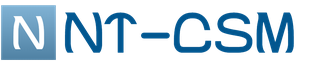How to create a personal priorbank account. Internet bank of Priorbank: registration, entrance to your personal account
Internet banking from Priorbank is a service for individuals for remote access to managing personal accounts and other banking products this bank.
There are two ways to log into the Internet Banking system.
1. By login and password. To do this, you need to make an initial registration, indicating the number mobile phone, personal passport number, as well as the last four digits of the bank agreement or settlement (credit) card. After fulfilling all further requirements, the final registration of the client takes place with the saved login and password.
2. By ISI (Interbank Identification System). It also requires registration, for which you must enter the last name, first name, personal passport number and mobile phone number or email address. It should be noted that the mobile phone number or e-mail address will later serve as a login. The password is set personally by the client of the bank.
Once in Personal Area Internet banking, around the clock 24/7 you can make many different financial transactions:
- pay for services using the ERIP system;
- pay for mobile phone services;
- perform various operations using a bank card (replenishment, transfer from card to card, receipt of an extract);
- open an Internet deposit (Internet deposit) or replenish it;
- issue and repay a loan;
- order bank card;
- submit an online loan application;
- pay utility bills;
- make a donation;
- find out exchange rates;
- follow the news of the bank;
- make payment by bank details;
- carry out various other operations.
For your convenience, in your personal account, you can customize your desktop by displaying windows with different information, different sizes and colors. Additionally, there is a function for setting up auto payments, with the help of which automatic debiting (payment) occurs Money at the specified time for the specified details.

The following video provides a video overview of the operation of PriorOnline Internet Banking:
For the convenience of using the Internet banking system on a mobile phone, you can install the Prior Online mobile bank (mobile application) on it. It contains similar functions of a personal account. You can install (download) the Prior Online mobile application using the following links: AppStore or Google Play.
Separately for corporate clients Internet bank Prior Online was created for legal entities. This service allows:
- manage settlement accounts;
- create (post) payment orders and statements;
- buy and sell currency;
- issue a loan;
- get acquainted with the news of the bank;
- carry out other operations.
You can get additional information on the operation of the Internet Bank from Priorbank specialists on weekdays from 08.00 to 20.00 and on Saturday from 09.00 to 17.00 by phone number: +375 17 289-90-90 or by short number 487 (Velcom, MTS, Life) .
They have the opportunity to get access to the Internet banking system, which will allow you to quickly, safely, and most importantly, pay for more than 56,000 services without leaving your home. To do this, you do not even need to contact a bank branch, just go through a simple registration procedure on the website www.prior.by.
You will need to enter passport data (namely, personal number, series and passport number), last name, first name, patronymic, email address, mobile phone and card number opened in. Then by e-mail You will receive the data necessary to enter your personal account. detailed information, requested during registration, will only allow you to restore access to the system, for example, in case of password loss, and will also protect against hacking more reliably. So, you have the opportunity to pay utilities through Internet banking of Priorbank.
The deadline for paying utility bills does not change from month to month - this is the 25th. This will allow you to go through the entire payment procedure once, and then set up auto-payment for regular payments and forget about this obligation forever: just tick the required lines or add a new auto-payment, indicating the amount and date of payments.
However, operations in which you enter meter readings yourself will still have to be done manually.
How to pay utility bills via Priorbank Internet
Advantages of Priorbank Internet banking when paying utility bills
- Priorbank's Internet banking allows you to make all mandatory monthly payments in 10-20 minutes without commissions;
- When the operation is repeated, all the details are filled in automatically, and it is also possible to enable auto-payment;
- Receipts for all payments made are stored in the system, and you can always get access to them;
- IN work time you can contact an online chat with a consultant who will answer your questions.
“1 User Guide for Prior Online Internet Bank mobile version of Priorbank OJSC Contents 1. Purpose of the program and basic concepts 1.1. Purpose 1.2. ..."
User guide
Internet Bank Prior Online mobile version
Priorbank OJSC
1. Purpose of the program and basic concepts
1.1. Purpose
1.2. Basic concepts and conventions
2. Conditions for connecting to the Internet Bank
2.1 Working conditions with mobile application Internet bank
3. Working with the program
3.1 How to connect to the Mobile Internet Bank system
3.1.1 If you are a client of Priorbank OJSC and you have an Internet Bank connected
3.1.2 If you are a client of Priorbank OJSC, but you do not have an Internet Bank connected
3.2 Information
3.3 Login
3.4 Working in the system
3.4.1 Balance
3.4.2 Card statement
3.4.3 Payments
3.4.4 Own payments
3.4.5 Custom payment payment
3.4.6 One button payment
3.4.7 Transfers
3.4.8 Name of products
3.4.9 Deposits
3.4.10 Credits
3.4.11 Settings
3.4.12 Posted payments
3.4.13 Geolocation
3.4.14 Logout
4. Recovery of Password, A-code and Username
– – –
"Priorbank" OJSC presents the application of the Prior Online Internet-Bank service for mobile devices based on the operating system Android and Apple iOS.
The Prior Online Internet Bank application allows you to perform the following operations:
view balances and receive statements on all your accounts (current, deposit, credit, card);
repay the loans of Priorbank JSC;
replenish deposits of Priorbank JSC;
transfer money between your cards;
pay for services:
mobile and home phones, Internet providers and cable TV, insurance and security to pay utility bills throughout the Republic of Belarus using the system of the Unified Settlement Information Space "Settlement" (ERIP), payment of an arbitrary payment;
obtaining information on current exchange rates, as well as current news of Priorbank OJSC;
search for ATMs and bank branches at the current location or address.
1.2 Basic concepts and conventions
Bank - "Priorbank" Open Joint Stock Company.
CBU - Banking Services Center of the Bank.
Client – an individual who is a consumer of the Bank's Products.
User - a Client who uses the "Internet-Bank" Service.
RBSS – Bank's Remote Banking Service System. Consists of Prior Online Internet-Bank, Prior Mobile SMS-Bank, Prior Mobile+ USSD-Bank.
Bank products - a service / set of services of the Bank, constituting a single whole in terms of value for the Client and / or technology of working with the bank (for example, a current account, cards - an account for using a personal debit bank payment card of international payment systems MasterCard International, VISA International , loans using a credit bank payment card, loans, deposits, etc.).
Internet Bank - a service on the Internet using the Bank's website at www.prior.by (hereinafter
– Website of the Internet Bank).
Secret parameters - parameters required for the Client to gain access to the Internet Bank (username (login), password, authorization code (A-code)).
Username (Login) – a unique name for accessing the Internet Bank.
Password – a secret sequence of characters defined by the Client for access to the Internet Bank and used for its authorization.
Registered mobile phone number - mobile phone number (MTS, velcom, life:)), registered in RBSS for receiving an M-code.
Mobile code (M-code) - an additional one-time code for confirming transactions in the Internet Bank, which the Client receives to the registered mobile phone number via SMS (for MTS, velcom, life:)) or USSD-message (for MTS, velcom).
Agreement - an agreement for the provision of remote banking services.
2. Conditions for connecting to the Internet Bank
1) When registering the Internet Bank, the Client must agree with the Offer Agreement provided to him on the Internet Bank website, the Rules for the provision of RBSS services and the Tariffs.
2) When registering, the Client independently sets his Secret parameters, manages his accounts and access to services.
3) The Bank provides access to the Internet Bank after user authorization.
4) In the absence of a Registered phone number for receiving an M-code, the client can perform active operations (related to debiting funds from the account) only between their products:
transfers from card to card, replenishment of deposits, repayment of loans.
2.1 Terms of work with the Internet Bank mobile application
Apps can be installed on your mobile device through the Google Play and Apple app stores App Store. To work in the mobile version of the Internet Bank, it is necessary that the mobile device is connected to the Internet and that you are a user of the Prior Online Internet Bank service (know your Login, Password, Authorization code to enter your personal account).
If your mobile device is based on the Android operating system, then you need to go to the Google Play app store, type the word "priorbank" or "priorbank" in the search bar, select Priorbank System Technologies in the list of available applications and install it on your device.
If you are the owner of a mobile device with the Apple iOS operating system, you should perform similar operations, only select the Priorbank JSC application in the Apple App Store.
Please note that apps for Android and Apple iOS are free!
– – –
3.1. Procedure for connecting to the Mobile Internet-Bank system 3.1.1. If you are a client of Priorbank OJSC and you have an Internet Bank connected
2. Log in to the system using the secret parameters of Prior Online Internet Bank.
3.1.2. If you are a client of Priorbank OJSC, but you do not have an Internet Bank connected
1. Download Prior Online Internet Bank application to your mobile device.
2. Using the application, in the "Registration" menu, fill out an application for connecting to the Prior Online InternetBank service.
3. Read the Agreement, Tariffs, as well as the Rules for the provision of remote banking services and mark the sign "I agree with the agreement ...".
4. Fill out an application for connecting to the Internet Bank containing the Password and A-code.
When filling out an application, you must consider:
Fields marked with an asterisk are mandatory.
The password and A-code are entered in Latin letters and numbers from 8 to 16 characters. Lowercase and uppercase letters are different.
Password and A-code cannot match.
The password and A-code are case sensitive and keyboard layout sensitive.
The phone to receive the M-code must be a Belarusian operator - MTS, Velcom or Life :).
Code phrase - when you contact by phone, the Call Center Operator has the right to request a Code phrase.
If errors occur when filling out the application, the program warns about this with messages next to each incorrectly entered field.
5. Upon successful formation of the application, you will see a message:
6. Contact the nearest Banking Services Center "Priorbank" OJSC to obtain a Login to enter the system.
– – –
After connecting the service and defining all the secret parameters, log in to the system.
In the Login menu, enter:
1. The username specified in printed form connection requests;
2. Password.
If errors were made when entering the name and / or password, the program will respond to this with the message “Invalid username or password”.
If you enter your Password incorrectly 3 times, access to the application will be automatically blocked for 15 minutes. After 15 minutes, the unlock will happen automatically.
3. After successfully logging in, you will see the products that you have been granted the opportunity to work with in the application:
– – –
To view the list of transactions, select the account you need.
Invoices are displayed in the application depending on the number of customer's products:
4 or less products - "Products" tab;
5 or more products - tabs "Cards", "Deposits", "Credits".
In the menu of card operations, it is possible to view the balance of the selected card, card statements, make a payment or transfer. If it is a credit card, you can view the debt on the loan.
– – –
The “Own payments” branch contains a list of details of payments previously made by the client. This branch was created for the convenience and security of payments in RBSS.
In the “Settlement System (ERIP)” branch, you can pay for any service from those included in the Unified Information Space (ERIP). This system brings together participants in the process of accepting payments from individuals in favor of service providers (mobile and fixed communications, utilities, Internet, security, education services, etc.). Service providers provide information on personal accounts and debts to ERIP, and the Bank provides its customers with the possibility of making payments for all services included in this system.
To make payments in the branch of the "Settlement" (ERIP) system, find in the tree necessary service(among all-republican or in the city). For payment, you will only need to know the phone number, contract or personal account and new meter readings (for paying for meter services).
When you select the "Payments" menu item, you will be able to use step by step wizard to make payments for services.
– – –
(If the details of the payment being made are contained in the "Own payments" list, this step is skipped) If you are paying for the service for the first time, then an SMS message containing the M-code will be automatically sent to the mobile phone number registered by you from the Bank (from number 1211). and some payment details. For example:
The M-code should arrive within 5-10 seconds. If the message does not arrive, request an M-code using a USSD command (for MTS and velcom subscribers) or an SMS message (for MTS, velcom, PRIVET and life:) subscribers).
To do this, call *212*99# from a registered mobile phone number or send an SMS message with the text 99 to 1212.
Enter the M-code from the message to confirm your payment.
– – –
Each new payment in the mobile version of the Internet Bank must be confirmed with an M-code only once.
Details of a payment once confirmed by an M-code or made using mobile banking services (USSD-Bank or SMS-Bank) are stored in a special list "Own payments".
Own payments also include transfers of funds between own accounts:
Replenishment of own deposits;
Repayment of own loans;
Transfers between your cards, including transfers by subscription.
In the mobile version of the Internet Bank for iOS, you can edit the list of your own payments.
You can remove unused payments from the list:
– – –
In the "Custom payments" menu, you can make a payment in Belarusian rubles for any goods or services, except for payments to the budget. To pay for an arbitrary service, you need to know all the details of the payee: TIN, name, Bank code, current account number.
Priorbank OJSC charges a fee for making a payment for an arbitrary service in accordance with the current tariffs of the Bank.
1. In the "Custom payments" menu, enter the UNP of the organization receiving the payment;
– – –
When you select the "Transfers" menu item, you will be able to use a step-by-step wizard to transfer funds from one bank card (debit) to another.
– – –
When selecting the "Deposits" tab, it is possible to view the status of the agreement (account balance or available amount) at the current moment, a list of all transactions performed, and view account statements.
– – –
In the "Checks" menu, you can view all your checks for payments made in the remote banking system.
If you click on the filter “ ” for Android and “ ” for iOS, you can filter your payments and easily find the one you need.
Set your search options:
– – –
Using GPS, the program will determine the user's location and display on the screen of a smartphone or tablet the location of the nearest ATMs and the CBU "Priorbank" JSC.
It is possible to search using your current location. You can also set the search parameters yourself (city, street, house, as well as the search radius based on the specified parameters).
If you click on the “ ” button for Android and “ ” for iOS, the system will provide you with a list of ATMs and CBU Priorbank OJSC found by the specified search parameters.
– – –
If you have forgotten your Internet Bank Access Password, Authorization Code (A-code) or User Name (Login), you must submit an application for the restoration of secret parameters. To do this, the user fills out an application on the website of the Internet Bank www.prior.by.
All secret parameters of the User must be determined again, as well as when connecting to the service.
Internet banking - electronic system customer service of the bank, namely plastic card holders. The widespread use of this system significantly reduces the workload of bank branches. In addition, remote access to operations on bank card does not require the use of an ATM or payment terminal, which means that in one unit of time the bank can process a greater number of payment and other transactions.
The electronic system "Internet banking" is very popular among plastic card holders because of its versatility. It offers a wide range of services that customers can use:
- Account status control. With the help of Internet banking, the client can receive information about the amount of funds in his accounts at any time, anywhere in the world. To obtain data, you only need to have access to the Internet and a device with which this access can be carried out. In addition to information about the card balance, you can also get information about deposit and current accounts, view the archive of card transactions and get an account statement.
- Implementation of non-cash payments. Internet banking system allows , services mobile operators, theater, concert and transport tickets, etc. There are two types of payment: through the ERIP system or using self-entered details of the payee.
- Money transfer. It is possible to transfer various amounts from one card to another, transfer funds to deposit accounts, etc.
- Control additional services. Provided various possibilities management of the card itself: it can be blocked, unblocked, connected or disconnected services, make transactions on the Internet.
How to pay utility bills in Belarus through Internet banking.
Paying for utilities through Priorbank Internet banking is simple thanks to the clear interface of the web pages. To make a payment, you must perform the following steps:
1. You must be logged in. To do this, you need to enter the username, password and symbols shown on the screen.
2. In the menu located on the left side of the screen, you must select the "Payments" item.
Priorbank is a popular Belarusian commercial Bank, which is a subsidiary of the well-known Raiffeisenbank. Like other modern financial institutions, the bank offers convenient ways of remote service: for individuals, as well as for legal entities, Priorbank has developed Internet banking systems.
Let's consider the possibilities of the Prior Online personal account, get acquainted with the instructions for connecting and using the service.
For individuals
The Prior Online personal account for individuals will help save time on a visit to a bank branch. Access to Internet banking is provided to all borrowers and depositors, as well as payroll clients of Priorbank.
Internet banking is convenient and safe financial instrument, which provides the ability to manage accounts remotely.
Priorbank's personal account for individuals allows clients to carry out many operations.
- monitor personal accounts: view the history of transactions, current balance, unload statements;
- manage deposits;
- make payments to utilities, mobile operators and thousands of other providers;
- repay Priorbank loans;
- connect SMS-informing and mobile banking services to the card.
Video: Opportunities of Priorbank Internet Banking.
Internet banking connection
To register in the Priorbank personal account, you should use one of several methods.
- Connect the service at the bank branch.
- Get access to the official website of the company.
Manage your Priorbank account remotely.Before connecting to the system via the Internet on your own, you should make sure that the client is a bank account holder with a current phone number associated with it, since it is on the mobile that special code to activate the service.
Registration and login to your personal account
Consider the connection procedure step by step.
- We go to the site Prior.By.
- Select the "Internet Banking" menu item and click the "Register" button.
- We fill out the form, where we indicate the passport data.
- We activate the service by setting a password and an authorization code.
- We go to your personal account using the ID number of the passport as a login (11 digits and 3 letters).
The passport number is used only when logging into the Internet bank for the first time. In the future, the user has the right to change the login using the settings account.
 Registration in the Internet bank opens up wide opportunities for Priorbank customers.
Registration in the Internet bank opens up wide opportunities for Priorbank customers. To log in to your personal account, you need to go to home page Internet banking and enter the username and password in a special field.
Logging in is possible not only with personal computer or laptop: Internet banking can be operated on a phone or tablet.
To use RBS tools from mobile devices on iOS or Android platforms, you need to download the official application in the corresponding content store.
Restoring access to Internet banking
The system provides an easy way to recover a password or an authorization code for access to the Priorbank IB for individuals. persons.
 Restore access to Internet Banking and continue using its features.
Restore access to Internet Banking and continue using its features. - We go to the official website of the company.
- Select the menu item "Activation and access" - "Restoring access".
- We send a form with a request to regenerate the password and code.
Payment for services in Priorbank
We will find out how convenient the “Payment for services” function is using the example of instructions for paying off housing and communal services debts. To make a payment on utility bills, it is enough to follow a few steps.
- Select "Payments" - "ERIP".
- Looking for my city.
- We select the name of the service (for example, "Utility payments - payment for electricity services").
- Enter the subscriber's personal account number and make the payment.
Attention! Payment for utilities via the Priorbank Internet is feasible only if you have an active debit account with a positive balance!
Internet banking for legal entities
For independent access to the accounts of the organization, Priorbank customers can use a convenient Internet bank for legal entities, created as an alternative to the standard client-bank.
The service opens up wide opportunities for users:
- making payments, paying for services;
- viewing information on accounts, drawing up statements, reporting;
- currency exchange, filling and sending currency documentation.
Registration and login
Before registering in the RBS system for legal entities. persons, you must select an account administrator. Next, fill out special form, available on the official page of Internet banking for organizations.
Attention! The form can be downloaded or filled in in electronic format for further sending to the bank.
 Legal entities can manage the organization's account with Priorbank via the Internet.
Legal entities can manage the organization's account with Priorbank via the Internet. With the completed form, you should contact the nearest Priorbank branch serving legal entities. The specialist will confirm the registration and provide the client with authorization access.
Logging into the system is carried out both from a computer and from mobile platforms with a special application (downloaded in content stores). For authorization, you must enter the username and password received earlier at the bank branch.
Video: Internet banking Priorbank for mobile.
Finally
A convenient and modern Internet portal differs from similar services in advanced features. Logging into the system for legal entities can be carried out from mobile devices, and for private clients, connection of the service outside the bank's office is available.
Popular
- Owl as a pet How to distinguish the gender of an owl
- Birds of the Moscow Region (photo and description): large predators and small birds A bird that makes different sounds
- The Board of Directors of the PIK group of companies re-elected the board of the company Aleksey Kozlov Pik
- Presentation on literature on the topic "Acmeism"
- How to make a wooden photo backdrop
- Rules for slaughtering sheep and goats
- Project of local history activities “My small Motherland” Project for the local history library
- Full report (help) Anti-plagiarism Anti-plagiarism check protocol looks like
- Electronic configuration of an atom
- How to connect electricity to the house and the plot: where to go, what you need and how much it costs How to choose a Wi-Fi adapter for a computer: external and internal