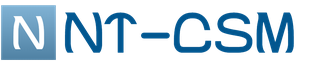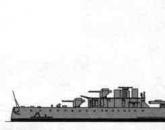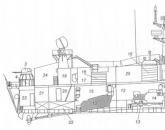Why is there no network on tele2. Correct Internet settings on Tele2
IN modern world the Internet is available not only from a home PC, laptop or WI-FI networks, now it is possible to connect Mobile Internet and be online anywhere in the country.
There are two ways to set up the Internet on a mobile device:
- Automatic Internet setup.
- Manual Internet setup.
Automatic Internet Setup
The easiest, simplest and most convenient way to set up mobile Internet is to order automatic settings. In order to order automatic settings, you need to call the toll-free number 679. If there are special settings in the database for your phone model, the operator will immediately notify you with a text notification stating that the application has been received, and the settings will be sent to you within the next few minutes.
When you get all the necessary parameters in auto mode, be sure to save them. Then restart your phone. Check that the Tele2 operator is in the default settings section. The name of the access point (profile) must be Tele2 Internet.
Manual Internet setup
Installing the Internet on your mobile device manually will be more difficult than automatically, but if you follow all the given instructions, everything will turn out quickly and easily. If your phone model is in the database, then we would advise you to use automatic configuration, but if it is not, then read the instructions below. 
- Find the "Settings or Options" icon in your gadget. It can be on the desktop or in the application folder.
- Click on the "Other networks" or "Wireless" section.
- Click on the "Mobile networks" line.
- Go to the "Access Points" field.
- In the line "Access points" there should be a point "Tele2 Internet", if it is already there, then just activate it and reboot the phone. If there is no such point, then click on the plus sign (you can add another point there).
- A window will open for you. Write the profile name in the field: Tele2 Internet.
- Write in the APN field (access point): internet.tele2.ru.
- Enter in the field MCC: 250.
- Enter in the field MNC: 20.
- Enter in the APN Type field: default.
- Enter the following site in the home page field: http://m.tele2.ru.
- Enter the following in the proxy server field: Disabled.
- Enter the channel in the field, it can also be called - connection type: GPRS.
- Leave all other fields and do not fill. Click on "Features" and "Save".
- Look again that the access point (profile name) is “Tele2 Internet” and turn off and on the phone.
What to do if the Internet still does not work?
 Did you automatically set up the Internet or did it manually, strictly followed the instructions, but the Internet still does not work? There are three ways to solve the problem:
Did you automatically set up the Internet or did it manually, strictly followed the instructions, but the Internet still does not work? There are three ways to solve the problem:
- Go to the official website of the operator and leave a question in the Mobile Internet forum, you will be contacted in the near future and will help solve the problem.
- Contact the official Tele2 service center in your city for help, they will help you and install everything themselves.
- Make 611 clients (the call is free), they will also help you set up your phone for the Internet.
Ideally, of course, immediately contact the operator’s official center, as after a call, you can be redirected to the center, but if you don’t have such an opportunity, try writing to the forum or making a call, if the problem is not significant, it will be quickly resolved.
I did not even expect that an article of this kind would be needed. However, it turned out that the question “why the Tele2 connection in Moscow does not work” is asked by many more people than I thought. It usually doesn't work they have. According to information "from eyewitnesses", a lot of subscribers from other operators come to Tele2 communication stores who want to switch to Tele2 via MNP or just connect. However, when some of them show their phones to employees, it turns out that the Tele2 SIM card in their handsets may not work. And there are a lot of such people. This does not mean at all that Tele2 is a bad operator.
As I have repeatedly written, for example, or, atTele2 is not in MoscowGSM frequencies. Didn't get it. That is, it does not work in the 2G band (second generation communication). In Moscow and the Moscow region, Tele2 operates only in 3G / 4G (4G = LTE). That is, if you do NOT have a SMARTPHONE, but a regular phone without support for 3G technology (third generation networks), the Tele2 SIM card will not work in it and it will not find the network. If you have a smartphone (or tablet) with 3G or 3G / 4G support, then the Tele2 operator will work for you.
When working in the corresponding network, a special icon may be displayed on the display of the device near the reception level: “3G” or “H” - a third generation network, “4G” or “LTE” - the fourth, and also “E” or “G” - the second ( which Tele2 does not have in Moscow and the Moscow Region). The simplest phones do not have an icon at all, such ones will definitely not work in Tele2 Moscow.
For those who don't understand, let's take a look at examples.
These Tele2 phones in Moscow WILL NOT WORK:
1.
Standard: GSM 900/1800.
Standard: GSM 900/1800.

Standard: GSM 900/1800/1900.

These phones have 3G support and in the Tele2 Moscow network WILL WORK:
Standard: GSM 900/1800/1900, 3G.

2. iPhone 4s(smartphone 3G)
Standard: GSM 900/1800/1900, CDMA 800, CDMA 1900, 3G, EV-DO Rev. A.

3. Samsung Galaxy S6(smartphone 3G/4G)
Standard: GSM 900/1800/1900, 3G, 4G LTE, LTE-A Cat. 6.

To find out if your phone supports 3G networks, open Yandex.Market using the link, enter its model in the search bar (for example, Nokia 2730; the model can be specified in the phone settings or on the box), click "Find". If your device is found, click on "all characteristics" and look at the "Standard" item. If it lacks terms such as 3G or 3G (UMTS), or 4G, or LTE in any combination, you will most likely need a different handset for the Tele2 SIM card.
Didn't make it? Contact the phone manufacturer, read the instructions or write comments, I will try to help.
For Tele2 subscribers, the Internet often has a higher priority than the call function. Someone uses the worldwide network for work, but for someone it has become a habit, without which one cannot live a day. But sometimes another attempt to open a browser or messenger ends in failure. Why is the internet not working? In order not to suffer in conjectures, we suggest that you familiarize yourself with possible reasons and ways to help solve the problem.
The most popular causes and how to solve them
The first thing you should pay attention to is the status bar located at the top of the phone screen. Allowing data transfer, the letter G, E, H or the inscription 3G, 4G, LTE should appear on it. If this did not happen, then you should take a closer look at the icon symbolizing the level of the Tele2 network. Perhaps you are temporarily out of coverage area, or the signal is so weak that the provider's transmitting station is intermittent in the area. Returning to the Tele2 stable reception area, it is recommended to restart the device or perform a manual network search.
When everything is in order with the network, but Tele2 Internet still does not work, you should ask about the rest of the traffic on your account. After all, even a suitcase of 30 GB of Internet can end before the beginning of next month.
You can find out about ways to check traffic on Tele2 in.
Another common reason is zero balance. Even if on account mobile phone there is money, it may not be enough to pay for the next Internet package. One of the options for solving this problem is a service from Tele2.
Lack of settings
Special attention deserves checking the settings that ensure the transfer of data via cellular network. Each user should know that after removing the Tele2 access point or changing one of its parameters, the Internet will not work on the phone. Also, the problem may occur due to an incorrectly set network mode. All methods for setting up network parameters are described in detail in the article "How to set up the Internet on Tele2".
Do not forget to check the access point settings after resetting to factory settings or flashing the device.
Less common causes
When the above methods do not help and the rest of the phone is working normally (receiving calls, sending SMS, etc.), then the reason for the inoperability of the Internet from Tele2 may lie in the following points:
- Crash in the operating system or browser. A similar situation often occurs in smartphones with a lack of free memory. After uninstalling unused apps and clearing the cache this problem disappears.
- Together with the downloaded application, a virus has settled in Android that blocks the browser. To identify it, you need to scan the smartphone's memory with an antivirus program.
- Mechanical damage to the mobile device (shock, fall, exposure to moisture). In this case, it makes sense to check the performance of the SIM card in another device.
- Technical work on the operator's side. You can find out about this by calling 611.
- In some smartphones with two SIM-cards, there are situations when there is mobile Internet, but it does not work well, only in 2G mode. In order for the high-speed mode (3G, 4G) to work, you need to rearrange the SIM card in the first slot, since slot No. 2 often supports only GPRS.
If you find another reason on your phone or tablet that causes the Internet to disappear on Tele2, tell us about it in the comments. Together with the moderators and readers of the site, the search for a solution will become more effective.
A newcomer to the Russian cellular market
Tele2- international company providing services mobile connection. Main office corporation is located in Sweden. Tele2 began to actively conduct business in the 1990s. Today the company provides services in several European countries, in Russia and Kazakhstan. In the past few years, the company's domestic shares have been sold to VTB.
Tele2 is a fairly young participant in the Russian market. Because of this, there are often problems with communication and the Internet. The company does not have a license in every city, towers are not installed in the area of \u200b\u200bvillages and rural areas, there is no GSM. Many customers complain that Tele2 does not work. The equipment is malfunctioning. However, operators are doing everything to improve communication.
Communication on Tele2 is unavailable: what to do
To begin with, it should be said about the causes of the problems. Basically, the problem is the lack of Tele2 equipment in any locality. It is worth going to the window or leaving the room and try to call again.
Not always the problem lies in the SIM card. Sometimes the phone itself is at fault. The following check needs to be done:
- turn on and off the mobile phone;
- check the SIM card slot for liquid, wipe;
- examine the card for damage and scratches;
- check the network settings;
- pull out and reinsert the sim card;
- check balance.
If after these manipulations "Tele2" does not work, then it's not the phone. Loss of connection may be the result technical work or hardware problems. The reasons, of course, are good, but the operator's users usually need to receive high-quality communication services. The timing of the problems can be found on the official website, by the number technical support or directly in the salon.

Why 4G Internet is not working, and how to fix it?
Many Tele2 customers complained about problems with the Internet. And these demands were not always unjustified. As mentioned earlier, the company does not have towers everywhere in the territory of boundless Russia. Besides, cellular even in the rooms it junks and breaks off. However, you cannot throw stones only at the operator. Sometimes some inattention of the user himself or a malfunction in the phone can cause a lack of access to the Network.
There can be quite a few reasons why the Internet does not work in Tele2. First, the connection is lost due to the lack of correct communication settings. Even for users who have recently logged into the network, this sometimes happens. To know for sure, you need to go to the "Internet Settings" section and make sure that they have not gone astray. If there is a problem with these parameters, then there are two ways to solve the problem: contact the help center or call 679. The user will receive an Internet settings package by message.
Secondly, the problem of connecting to the Internet can be much more prosaic: the traffic has simply ended. The telecom operator has disabled access to the network due to the spent packet. How to know for sure that this is the cause of connection problems? It is necessary to dial the command *155#, and the information will be provided. If there is no Internet connection due to traffic, then you can wait for the next gigabyte package to be charged or order it additionally.
Thirdly, the reason that the Internet does not work in Tele2 may be the lack of funds on the balance sheet. In order for the connection to return again, you need to replenish your account. Fourth, it is worth checking whether data transfer is enabled at all. For Android phones, this can be found in the following way: you need to swipe down from the top of the screen, click on the "icons" section on the menu that appears and click on the "data transfer" image.
Fifthly, malfunctions can be the result of breakdowns in a mobile device. Phones cannot work forever, sometimes there are malfunctions in their functioning. It is worth contacting the salon to repair this equipment or purchase a new model.
It cannot be denied that problems may arise due to the fact that Tele2 does not work well. To confirm this thought, you need to conduct the following experiment: insert the Tele2 SIM card into another phone. If there are still problems, then the problem is in the card. Perhaps it's a technical failure or a bad signal. You can find out about ongoing updates on the official website in the "News of the region" section.

3G/4G modem not working - how to fix it?
The main problem for users with Tele2 home Internet is that the computer does not recognize the device. To figure it all out, you need to go to the "Device Manager" and make sure the modem is on the list or not. The device may not be detected for a number of reasons:
- the modem is not plugged in;
- problems with drivers;
- non-working USB port;
- the device itself may be broken.
If the modem is marked in the list as unrecognized, then you need to try inserting the cable into a different connector or turning the computer off and on. It is also worth trying to reinstall the drivers. Nothing helped? Does Tele2 Internet still work poorly? Then you should contact technical support or service center.

The Tele2 SIM card does not work: what to do in such a situation?
If the Sim is no longer recognized mobile device, it is worth carrying out the following elementary manipulations: turn off the phone and remove the card, check it for damage, inspect the slot for liquid. If there is still water in the phone, you need to wipe and dry the device. Next, carefully and correctly insert the card - logo side up.
This did not lead to anything - what to do? You need to visit the Tele2 salon, where you will be given a new SIM card instead of a broken one.

How long does it take for this operator to solve problems?
On the official website of the company, all the terms for solving problems in the system are given. A technical support employee works promptly in the event that the Tele2 connection is not working. The maximum troubleshooting time is 7 days. Some issues are resolved within an individual period.
Disadvantages of Tele2
Some users note many unpleasant features of this operator. Flattered by a low price, people connect a SIM card. But they don't know about some not so good aspects of the operator. From the beginning, it should be said that Tele2 does not have its own towers in all areas. This leads to the absence mobile communications and the presence of strong interference during a conversation. Secondly, the Internet "Tele2" does not work efficiently. All this is due to the presence of malfunctions in the equipment. Sometimes the Internet and telephony are unavailable for several days. There is practically no connection in the subway and indoors. Before switching to this operator, you need to read the reviews of other users and know the full picture.
Advantages of Tele2
The main advantage of this operator is the relatively low cost of communication. Tele2 is trying to quickly set up work and eliminate its technical shortcomings. Support is fast and ready to help at any moment. The rates are very favorable. Operator services are available in almost all cities of Russia.

This article talked about what users should do if "Tele2" does not work. This is a large provider of communication services in Europe, including Russia. The corporation has recently entered the domestic market, so sometimes there are malfunctions in the system. But there are also advantages to this operator, very significant: democratic prices and convenient tariff plan. Everyone must choose for himself.
Most of us cannot imagine life without cell phone. Without calls, messages and the Internet, a modern resident is cut off from city life. If you suddenly lost your mobile signal, this is a serious problem, but it can often be solved with simple actions. Let's figure out why Tele2 does not work and how to quickly establish stable access to the operator's network.
Communication problems Tele2
No signal mobile network may be caused by a lack of operator equipment in a particular location. Even if someone next to you is calmly talking on a cell phone, he can be served by another company, base station which is closer to this place. If Tele2 does not catch the network, first of all go to an open place or go to the window.
If the problem is not solved by a simple move, or the network is not found where there used to be a stable signal, the causes of the problems are different. They can be divided into two large groups - phone malfunctions or on the operator's side. Failures in the operation of a mobile device occur due to:
- physical damage - the device has been dropped or wet;
- reset access settings.
If you suspect a hardware problem on your side:
- First, restart your phone - completely turn it off and on.
- If you could damage the device, insert the SIM card into another device. If it also does not see the network, problems arose on the operator's side.
- If you have not dropped your smartphone, sometimes it is still useful to pull out and reinsert the SIM card (after disconnecting the mobile device).
- Check your network settings, especially if you changed them before the problem occurred. Pay attention to whether the desired operator is selected as the access point.
 When everything is fine with the device, but it still does not catch the network, the communication service provider has problems. Why this happens:
When everything is fine with the device, but it still does not catch the network, the communication service provider has problems. Why this happens:
- equipment breakdown;
- scheduled maintenance.
Of course, it is not very important for subscribers why the connection does not work - they need to get a quality service for their money. You can find out when the equipment will be connected through the main official channels:
- Call to hotline by number 611 .
- Go to the company website - large breakdowns or long outages due to equipment installation are reported in the News section of your region.
- If you did not find any alerts on the site, send a question via special form feedback or through the Personal Account.
- Visit the company office.
How else can we explain in the next article at the link.
Why does Internet Tele2 not work?
If the sites stopped opening on the phone and messengers turned off, but you can call, access to the worldwide network has disappeared. When the Internet does not work on or another tariff plan, try:
- check the balance - is there a balance of funds;
- restart your smartphone;
- in the settings, find the item "Cellular data transfer" (the exact name may differ in different models) - it must be turned on;

- if you installed a new application before the problems, uninstall it - it may block the connection;
- check your internet settings.
About what our detailed instructions. You will learn how to order automatic settings or register parameters manually.
If the problem is not resolved, please contact help desk operator by short phone 611 .
What to do if the Tele2 SIM card does not work?
 If your SIM card is no longer recognized by your mobile device, follow these simple steps to fix the problem:
If your SIM card is no longer recognized by your mobile device, follow these simple steps to fix the problem:
- turn off the device and remove the SIM card;
- inspect the card for scratches, cracks;
- in case of water ingress, carefully wipe and dry the slot;
- insert the SIM card back and turn on the phone.
Insert the SIM card correctly: contact pad down, logo up. Place the beveled corner in the corresponding beveled edge of the slot.
If SIM card Tele 2 does not work after all the manipulations, insert it into another phone, and into yours - another card. This will help determine what the problem is - in the device or the SIM card. If the SIM is to blame, it can be exchanged for a new one for free at any operator's office.
Where to turn if 3g does not work on Tele2?
If your 3g network does not work on your smartphone, repeat the same steps as for problems with the Internet - restart the device, check the connection settings. For problems with the 3G modem:
- check if the modem is plugged in;
- move the USB cable to another connector;
- check the drivers - find the modem in the Device Manager, right-click on it, reinstall the drivers.
 Others can be found in the article at the link.
Others can be found in the article at the link.
Deadlines for solving technical problems
On the operator's website, the maximum terms for troubleshooting are given:
- 7 working days after the subscriber's application;
- 30 days - if the problem is caused by the actions of third parties;
- in case of major accidents, the terms can be set individually.
Popular
- Submarines of the Gato type
- Insignia on the merchant fleet of the USSR Detachment of the II group
- How to maximize the speed of your Internet connection Choosing the best browser
- Productive ways to spend time online
- Hiding VKontakte photos
- Tim Berners-Lee - creator of the World Wide Web
- Start in science Net weight of eggs without shell = - - - - - - - - -
- How to delete photos in classmates How to remove tinsel from a photo on classmates
- How to add a photo in a contact?
- Tatyana Gordienko: Other designers copy me and I'm happy about it!