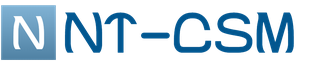"The ABC of the Internet" - a new textbook for pensioners. "ABC of the Internet": pensioners are taught computer literacy ABC of the Internet tutorial for beginners to read
The website "ABC of the Internet" is an interesting joint project of the Pension Fund of Russia and Rostelecom, which is intended for independent development global network older users, as well as for all the curious.
In order to find this site on the Web, you can
- type in the browser a request without quotes “the alphabet of the Internet”, and then click on the first line in the output for your request;
- or go to this link right now:
The main value of the project is the electronic textbook "ABC of the Internet", you can download it for free on the official website of the ABC of the Internet ru. The textbook is made in pdf, that is, the file with the textbook has the name azbukainterneta.pdf (the name may differ from the one given, depending on which link was clicked on).
The tutorial can be downloaded for free in two different ways:
- directly on the official website of "Azbuka Internet" or
- via a link from Yandex.Disk.
Let's take a look at these two options below. Choose one option for yourself and go through it to the end. If something doesn't work, you can try another option.
Before downloading the ABC of the Internet, I advise you to read (or at least view) the article to the end to understand whether you need this textbook in its entirety, or if you need its individual chapters or if you don’t need it.
What do you need to study the entire textbook completely?
Here is a quote from the ABCs of the Internet textbook on this issue:
Equipment and programs necessary for the reader to work with the tutorial:
- Desktop stationary computer or laptop equipped with a webcam, microphone, speaker system
- OS Win XP/Vista/7 is the operating system.
- Microsoft Office 2010 and above or OpenOffice - programs for working on a computer.
- Yandex.Browser is a program for working on the Internet.
- Dr.Web (demo version) - protection against viruses.
- Adobe Flash Player is a video player.
- Skype is a program for video calls and messages.
If you don't need Skype, then you won't need a webcam or microphone.
For inexperienced users, I recommend downloading at least one chapter as an exercise in computer literacy, or rather, in order to be able to download, find on your computer and open a pdf file (and this requires practice). Therefore, I give below a detailed explanation of how to do this.
We go to the site in the manner described above, and see what is useful there:
Rice. 1 Main page on the site "ABC of the Internet"
Option 1: How to download the ABCs of the Internet textbook on the site
On the site you can download the textbook for free by clicking on any of the two links (links are marked with numbers 1 and 2 above in Fig. 1).
After that, the tutorial will immediately open in front of you. To download it to your computer, you need:
- In the textbook that opens in front of you, right-click on any of its pages (right-click).
- A context menu will appear, in which we left-click on the option "Save as ..." (number 1 in Fig. 2).

Rice. 2 Context menu after clicking RMB (right mouse button) on the page of the textbook "ABC of the Internet"
- The “Save As” window will appear, in which we select a folder on our computer, leave the file name as it is, or change it to something else, click the “Save” button (numbers 1, 2, 3 in Fig. 4).
- We check the availability of the textbook on your computer.
Option 2: How to download the "ABC of the Internet" from Yandex.Disk
You can do it even easier and immediately
Instructions for downloading the tutorial from Yandex.Disk will be simple:
- Click on the link provided above. It doesn't matter if you have your own Yandex.Disk or your own Yandex.mail or not.
- A window will open as shown in Fig. 3.
- Click on the "Download" button (number 1 in Fig. 3).

Rice. 3 Download the ABCs of the Internet textbook from Yandex.Disk
- The Save As window will appear, as shown in Figure 1 below. 4:

Rice. 4 Save the ABC of the Internet on your computer
- In the "Save as" window in the left column, select a place for the textbook, i.e., a folder for storing it. I chose "Desktop" - number 1 in fig. 4.
- We agree with the name of the file (textbook) (number 2 in Fig. 4), or change it to something else.
The file name can be changed, but I do NOT recommend .pdf to avoid problems with opening and reading this file from a computer. You can fix it with a name with Russian letters, but leave the pdf extension, for example: internet alphabet.pdf.
- Hooray, click on the "Save" button - number 3 in fig. 4.
- We check the availability of the textbook on your computer, that is, open it on your PC.
If you have your own Yandex.Disk, then click on the "Download to Yandex.Disk" button (number 2 in Fig. 3), and download the tutorial directly to your Yandex.Disk without taking up space on your computer's hard drive.
If the entire textbook is not needed, but only individual chapters
If you need to download a separate chapter that is of interest to you, just click on the link "Tutorial by chapters" (number 3 in Fig. 1). Then select the desired chapter, as shown in Figure 5.

Rice. 5. How to download a separate chapter of the textbook "ABC of the Internet"
And what's good about this ABC of the Internet?
Now about whether it is worth downloading the ABC of the Internet to your computer at all, that is, about the content of this electronic textbook.
There are 12 chapters in the textbook. At the end of each chapter there is Control questions, for self-test. At the end of the last, 12th chapter, there is a glossary (explanation of terms).
Chapter 1
- Why do you need a computer
- How a computer works
- What are computers
- How to use the keyboard
- Assignment of the main keys
- How to work
- How to turn on, turn off or restart your computer
- What devices can be connected to the computer
- Control questions
Chapter 2 Files and Folders
- Desktop
- Files and folders
- Safe storage of information in a computer
- Start Menu
- How to create
- How to rename a folder or file
- Copying and moving a file or folder
- Copying and moving multiple files or folders
- How to delete a file or folder
- Window management
- Program installation
- Control questions
Chapter 3. Working with text
- Working in Word text editor
- Coordinate rulers, page scrollbars
- Create a new document
- Saving text
- How to select, copy, cut or delete text
- Text formatting
- How to print text
- How to exit Word
- Control questions
Chapter 4. Working on the Internet
- Internet Connection Types
- How to choose an ISP
- What is an internet browser
- Browser address bar
- What's happened
- How to bookmark a website page
- How to copy the URL of a website page
- How to download and install Yandex.Browser
- Control questions
Chapter 5. Finding information on the Internet
- Information search in yandex.ru
- Information search in sputnik.ru
- Saving information from the Internet on a computer
- Private and protected information
- Control questions
Chapter 6
- Where do malware come from on your computer?
- How to determine if your computer is infected with malware
- What is the program and how to choose it
- Installing a demo version of the antivirus program
- Online Precautions
- Online payment security
- How to create a strong password
- Control questions
Chapter 7 Email
- How email works
- Email addresses
- How to register an email
- Description of the Yandex mailbox
- How to write an email
- How to know that you have received a letter
- How to send to email photos, videos, music or documents
- How to download files sent in a letter to a computer
- Actions with letters in the mailbox
- Control questions
Chapter 8. Portal of public services GOSUSLUGI.RU
- How to find a public service on the portal
- Search for information by topic
- How is a state or municipal service assigned in in electronic format
- Registration on the portal
- How to apply for an electronic service on the portal
- Control questions
Chapter 9
- Website of the President of Russia - kremlin.ru
- How to write an appeal to the President Russian Federation
- Website of the Government of the Russian Federation - government.ru
- Personal website of the Chairman of the Government of the Russian Federation - da-medvedev.ru
- Official websites of federal ministries
- Official websites of the Federal Assembly of the Russian Federation
- Website of the Russian Public Initiative - roi.ru
- Unified register of illegal sites - eais.rkn.gov.ru
- Website Federal Service state registration, cadastre and cartography -
- maps.rosreestr.ru
- Website of the Pension Fund of the Russian Federation - pfrf.ru
- Website of the Federal Service state statistics– gks.ru
- Control questions
Chapter 10 Useful Services
Chapter 12 Online Video Chatting: Free Video Calls and User-to-User Messaging
- What you need to make a video call
- How to install
- Registering and signing in to Skype
- First call
- Skype main menu overview
- If you have forgotten your Skype password
- Control questions
- Glossary
How do you like the format of presenting information in the form of an electronic textbook for 120 pages? Write in the comments, is it convenient?
Another Tutorial - Understandable Web
Earlier, in January 2013, I wrote about the Clear Internet project , created by the Ministry social policy Nizhny Novgorod region supported by Google. It still exists happily. And you can download it for free e-book"Clear Internet", also in pdf format, which I wrote about in
In 2014, Rostelecom and the Pension Fund of Russia (PFR) signed an agreement on cooperation in teaching pensioners how to use a computer. The purpose of the agreement is to improve the quality of life through teaching computer literacy and working on the Internet, as well as assisting the older generation in obtaining public services in electronic form.
As part of the implementation of the agreement, in 2014 Rostelecom and the Pension Fund of the Russian Federation prepared a special educational manual for the elderly, ABCs of the Internet. The manual was developed by educators, psychologists-gerontologists and IT specialists. The course program is constantly evolving, and the textbook is supplemented with new modules and relevant information.
The manual can be used as a self-instruction manual when working on a computer and on the Internet, as well as a textbook for specialized computer literacy courses for pensioners, which are held throughout Russia. The electronic version of the textbook "ABC of the Internet" is available on the educational portal www.azbukainterneta.ru. Also published here visual aids, presentations for each topic of the textbook, useful links, guidelines on the peculiarities of teaching older people, the necessary technical equipment classes.
The first courses under the ABC of the Internet program were held in 2014 in Bryansk, Volgograd, Vologda, Stavropol and Tula. Special computer courses were organized for the classes. IN Nizhny Novgorod and Nizhny Novgorod region bodies social protection 128 computer classes were equipped and provided to the population for learning on the ABC.
In November 2015, the program was presented at the Russian Center for Science and Culture in Yerevan. As a result of the event, materials adapted for Russian-speaking pensioners living in the Republic of Armenia appeared on the Azbuka portal.
The Internet portal is visited by over 20,000 users every month, and more than 3,440 people are registered in the “For Teacher” section. In 2018, more than 85,000 pensioners received computer and Internet skills. In total, more than 250 thousand pensioners from 76 regions of Russia took part in the program.
The training is divided into two courses: basic - for beginners and advanced - for those who have already mastered the basics of working on a computer and on the Internet. In 2015, modules were published that talk about choosing a home computer and additional equipment to it, recommendations are given on the use of social networks and regional Internet services: sites of regional authorities, enterprises providing housing and communal services. In 2016, the Azbuka portal published materials on financial Internet literacy, job search on the Internet, and programs necessary for employment. In 2017, modules on working on tablets and in video communication programs were developed. Today, the site published the materials of seven modules of the extended training course.
A significant contribution to the development of the project was online seminars for teachers and course organizers on the ABC of the Internet. The first seminar was attended by students from 13 regions, the seminar, which was held in May 2019, was attended by more than 1,400 representatives of regional ministries of social policy, librarians and various social institutions, university professors from 51 regions.
The release of ABC Internet is a charitable project for the company: the preparation, publication and free distribution of the textbook allows to increase the number of pensioners who know how to use a computer and work on the Internet, to facilitate older people's access to electronic government services and social services.
In support of the “ABCs of the Internet” project, the annual “Thanks to the Internet!” contest was organized, the participants of which in their works talk about how the Internet is useful for the 50+ audience, how it has changed and improved their lives. IV All-Russian competition in 2018, there were 3,383 older Internet users from 74 regions of Russia, which is almost 23% more than in 2017. Nine contestants over 90 years old took part in the competition, the oldest participant - Nadezhda Petrovna Myagkikh from Bratsk, Irkutsk Region, turned 101 years old!
Download free tutorial and teaching materials possible on the portal
Representatives of the Altai branch of Rostelecom and the Department of the Pension Fund of Russia for Altai Territory presented a joint product - tutorial"ABC of the Internet" and its electronic version - a specially designed portal www.azbukainterneta.ru .
partnership agreement within curriculum The ABC of the Internet between Rostelecom and the Pension Fund of Russia was signed at the beginning of this year. The goal of the project is to facilitate the access of pensioners to receiving public services in electronic form, as well as to improve the quality of life by teaching computer literacy and working on the Internet.
PFR and Rostelecom representatives present their first joint project Photo: OJSC Rostelecom
Rostelecom organizes computer courses for the elderly, providing high speed internet in classrooms since 2009. For five years, together with public organizations about 700 Barnaul pensioners received certificates of completion of computer literacy courses and volunteers. The partnership in the ABC Internet project with the Russian Pension Fund has become a natural continuation of the company's participation in a charitable project.”
The textbook, which was created with the participation of computer science teachers, methodologists, gerontologists, psychologists, provides information about the computer device, rules for working with text files, video and audio materials, and photographs in an accessible form for older people. A large section is devoted to gaining skills in search engines, communication opportunities in in social networks, using Skype And Email, as well as safety rules when using the Internet. Particular attention is paid to explanations of how and where one can receive state and municipal services electronically on the Internet. The portal www.azbukainterneta.ru is designed primarily for self-study of the material, as well as for the work of teachers who conduct training courses.

General snapshot for memory Photo: OJSC Rostelecom
The guests of the ABC of the Internet presentation were students and future participants of computer literacy courses, which have been successfully conducted by the branch of the Unions of Russian Pensioners in the Altai Territory for several years now. Volunteer teacher, library employee Elena Ryzhikova told the pensioners what a textbook is, and with the help interactive whiteboard showed how to independently use the portal of the same name.
The Pension Fund and Rostelecom, for which the release of the ABCs of the Internet is a charitable project, are ready to transfer the rights to use this textbook to representatives of any specialized courses free of charge without violating its integrity and copyright. In the Altai Territory, the textbook "ABC of the Internet" was handed over to the regional branch of the Union of Pensioners of Russia for free distribution to participants in computer literacy courses.

The birthday cake features the cover of the ABCs of the Internet tutorial. Photo: OJSC Rostelecom
The representative of the regional branch of the Union of Pensioners of Russia in the Altai Territory, Alexander Milyukov, thanked for the much needed social project: “Thanks to the authors of the ABC of the Internet manual - the Pension Fund of Russia and the Rostelecom company - for finally having a textbook that pensioners can use on their own, without anyone's prompting, because it was created specifically for the older generation. This is really necessary, because we should not lag behind life in order to be interesting for our grandchildren, who would say: “My grandfather or my grandmother are advanced, because they are “on you” with a computer!”.
The Pension Fund jointly with Rostelecom issued a textbook for pensioners.
“We want all older people to master the basic skills of working on a computer and on the Internet,” the developers of the federal project set themselves such a task.
The project is aimed at the implementation of one of the presidential decrees, according to which in four years 70% of all public services should be provided to Russians in electronic form.
ABC Internet is a charitable project. Anyone can download the textbook for free at site
One of the goals of creating the textbook was to make it easier for older people to find information and access public services, many of which they can order without leaving their homes. The Internet portal has a tab for the visually impaired.
 Computer science teachers, psychologists, gerontologists and methodologists worked on the creation of the training manual. Thus, the resulting manual is maximally adapted to the perception of people of respectable age. The information is presented in an accessible form and without the use of heavy terminology, so that the elderly “student” does not have additional questions. The textbook will teach the pensioner the basic skills of working on a computer, help to master the Internet.
Computer science teachers, psychologists, gerontologists and methodologists worked on the creation of the training manual. Thus, the resulting manual is maximally adapted to the perception of people of respectable age. The information is presented in an accessible form and without the use of heavy terminology, so that the elderly “student” does not have additional questions. The textbook will teach the pensioner the basic skills of working on a computer, help to master the Internet.
Subject to the preservation of copyright, the creators of the manual agree to provide it for distribution through the libraries' Internet sites. And in the "Questions and Answers" section, you can find out how best to organize classes for the elderly, in which the "ABCs of the Internet" textbook can be used for free.
The organizers of the Grandmother and Grandpa Online computer literacy project have already become interested in the new textbook, and they plan to provide their participants with this textbook. The Pension Fund and Rostelecom hope that the project will be widely disseminated and the textbook will be convenient for older people.
In 2017, 65,000 Russian pensioners mastered computer literacy thanks to the Internet ABC project.
The training manual and the ABC Internet portal were developed by the Pension Fund and PJSC Rostelecom. The purpose of the cooperation is to train pensioners to work online and facilitate their access to public services in electronic form.
Training is conducted at courses organized by the Pension Fund departments, branches of Rostelecom, regional offices social protection, universities, libraries.
The ABC of the Internet has become popular due to the availability of the program and educational material that is adapted for older people: the project can easily enter every home where there is a computer and the Internet. All materials are posted on the site azbukainterneta.ru. Here you can find a basic course, which is designed for those who have just started learning, and an advanced course for a deeper study of the most popular topics. It also presents methodological materials for lessons for teachers. Any Internet user can download and print the program materials. The curriculum is constantly being improved and updated to meet the needs of older people.
Separately, it is worth noting that, as part of the ABCs of the Internet project, the Pension Fund and Rostelecom regularly hold the Thanks to the Internet contest for Internet users of retirement and pre-retirement age who have completed computer literacy courses. In the contest "Thanks to the Internet 2017!" 2,765 people from 76 regions of the Russian Federation took part, while the oldest participant of the competition turned 101 years old.
In the Agapovsky district, pensioners are taught computer literacy at the Comprehensive Center social service population, at the branch day stay. As Irina Nizhnik, head of the department, explains, there are two courses. The first - 3-week - gives the initial skills and knowledge of working on a computer. In the next, advanced course, “students” get acquainted with the Internet, learn how to use Skype and receive public services electronically. Education for pensioners and disabled people is free. In order to sign up for training courses, you either need to personally contact the Complex Center (Agapovka, Rabochaya, 34, office No. 106), or you can call: 2-00-20, 2-02-13.
Popular
- Washing with a brush rent for 1 hour
- How to make money for a student: tips and ideas for part-time work
- Types of earnings on Yandex
- What is profitable to do now - the main promising areas
- How you can really make money on information Remote work
- Reviews about Seo-fast Ready tasks for seo fast
- Earnings on Wmmail on surfing Earnings on WMMail by reading letters
- Rating of profitable platforms for making money on the Internet The best ways to make money on photos and videos
- How to make money without investing a dime
- Resell goods from China and earn