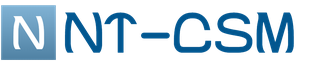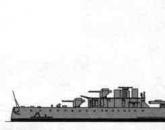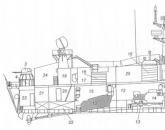Camera digital samsung wb150f. Affordable ultrazoom with Wi-Fi module
In the last couple of years, Samsung has not only declared its desire to take a place in the group of leaders in the compact camera market, but has also taken active steps to achieve ambitious goals. Giant consumer electronics And information technologies made a bet on convergent solutions and promotes innovative models, which undoubtedly include the Samsung WB150F.
Before proceeding to the consideration of "Hi-Tech highlights", it is necessary to briefly dwell on the actual photographic capabilities of the device.
Samsung WB150F is based on 14.2 megapixel 1/2.3″ CCD matrix. An 18x Schneider-KREUZNACH zoom lens with a focal length range from 24 to 432 mm and an optical stabilization system is responsible for image formation on it.

Focal length 24 mm

Focal length 432 mm
In macro mode, the device allows you to photograph an area approximately 27x36 mm in size - a good result for compact camera(in the film era, they would say that she could shoot at a scale of 1: 1). To achieve this result, it is necessary to move the front lens of the lens almost close to the subject, so the lighting issue is very serious.
The sensitivity of the matrix lies within ISO 80-3200, the minimum shutter speed is 1/2000 s, the maximum depends on the mode and can reach 16 s. with manual settings.
In addition to shooting photos in JPEG format (maximum size 4320 x 3240 pixels), the camera can record HD video (1280x720, MP4, video codec - H.264, audio codec - AAC) at 30 fps. The duration of one video is up to 20 minutes.

The camera body (two color options are available to choose from - black and white) is perfectly assembled - there are no backlashes or creaks. It is moderately thin (if desired, it fits in a shirt pocket, but you should not wear the device like this, at least for aesthetic reasons) and is comfortably held with one hand thanks to its excellent balance, ergonomic influx on the front side and a small textured insert on the back. The mass of the camera in the curb is approximately 200 g.

The top panel houses a speaker and a microphone, a power button, a zoom lever with a Shutter button in the middle, and a mode dial.

The rear panel is arranged according to the classical scheme. On the left is a 3-inch LCD with 460,000 imaging elements. It is rigidly mounted in the case and is not sensitive to touch. On the right is a hardware video recording button (it is conveniently located next to the textured insert for the thumb), a five-way joystick and four more hardware buttons. There are four quick settings on the joystick: what to display on the display, flash, timer and macro mode. It is difficult to agree with the first one - instead of it it is much more convenient to have, for example, the exposure compensation function.
Hidden under the cover is the only socket for charging the lithium-ion battery, as well as connecting to a computer and TV. The cable is almost standard - Micro USB, but with a thin connector, the compartment cover is located so that the usual one can damage it. In general, you should not lose it, even if you are not a fan of wireless technologies, which we will talk about in more detail.

On the lower edge of the case there is a tripod socket offset relative to the optical axis of the lens and a compartment for the battery and SD memory card or its derivatives. When mounted on a tripod, access to the compartment will be blocked.

The front panel houses the lens, autofocus assist lamp and flash. In the stowed position, the front lens is covered with metal shutters, but this is not a reason to be careless about the safety of the camera during transportation. The lens is retractable, mounts for external nozzles or filters are not provided. Since the flash is partially in the recess of the ergonomic influx, you should be careful when using it: if the grip is unsuccessful, the middle finger may block the light flow.
Electronics provides many shooting modes. In addition to the software, there are two priority ones (shutter speed and aperture), as well as a fully manual one. This allows, to a certain extent, to implement almost all traditional photographic techniques. When switching to manual mode, the exposure metering system will prompt you to right choice pairs of parameters. For beginners, two automatic modes will be useful.
Smart is able to analyze the future frame and, based on information from the database, make a decision not only about shutter speed, aperture and the need to turn on the flash, but also choose the best combination based on the nature of the frame (for example, reduce the aperture for a landscape to increase the depth of field).
In the scene selection mode, the user can independently specify which scene he is shooting and get the optimal settings.

The menu is logical and well drawn. Switching between items occurs without delay. Brief pop-up (and disabled if not needed) hints are provided.
The position of the shooting mode dial is displayed at the top of the screen, so you can change settings without taking your eyes off the display.
Let's look at the photo. The colors are moderately saturated and quite correct. If necessary, you can more accurately set the white balance through the menu (the camera allows you to both specify the color temperature in Kelvin, and use a gray / white object as a reference).

Fragments of pictures at 100% scale taken at different sensitivity values
Unfortunately, there is no control over the degree of noise reduction intensity in the menu: even at minimum ISO values, the aggressiveness of the algorithms is noticeable. The cure for this ailment has been known for a long time: you should shoot in such a way as to avoid significant cropping, then in preparation for printing or showing on a monitor / TV, you can pre-scale the frame, creating the impression of better detail and smoother tonal transitions.
For normal shooting, the ISO 800 value can be considered the upper acceptable value, when set to 1600 or 3200, the frames will require skillful processing and will not always be suitable for use.
Although the zoom ratio is large, the quality of the lens is high. Chromatic aberrations, if noticeable, are very weak, the geometry in the wide-angle position is normal.
Auto focus works well. If you are not ready to trust the choice of the focus point to the camera, you can switch to the mode of anchoring the focus point to the center of the frame or directly specifying it. There is a manual focusing mode, but it is not very convenient to use it, and the real need arises very rarely.
The same is true with exposure metering. Matrix handles most scenes well, but if there are complex tasks, you can always switch to center-weighted or spot modes.
This completes the “general photographic” and we begin to consider the “Hi-Tech highlights”.
In the Samsung WB150F, they are in the abundance of on-the-fly image processing modes and communication capabilities.
It is difficult to surprise the user with digital filters today: they have become an indispensable part of software any compact camera. The WB150F actually has 14 filters. Discussing their usefulness is a thankless task. Some are well-implemented, for example, an imitation of a frame from an old movie (artifacts are added dynamically). Some, for example, an imitation of shooting a miniature in macro mode, obviously lack controls (it would be convenient if the sharpness zone shifted along the frame plane through an additional menu).
In addition to filters, the camera has the Magic Frame function - a finished picture (the choice is limited and determined only by the manufacturer, there is no possibility to upload your own template) includes a fragment that the user chooses (frames) on his own. Sometimes interesting shots are obtained, but there are few templates and they are in English, the scope narrows and the size - two megapixels is only suitable for screen viewing or a very small printout.
The Split Shot function allows you to combine two or three scenes in one frame. First you need to select the number of plots, then - the method of division (vertically or horizontally). Pictures are taken sequentially (you can change the focal length of the lens), then the program creates a smooth transition between them. The output file is three megapixels, so for the serious implementation of such projects, it is better to use a graphical editor.
Picture in picture doesn't need much explanation - you can insert another into one photo. The position of the second frame and its size are adjusted, but the result is again three megapixels.
Samsung WB150F can take panoramas. To do this, you just need to select the appropriate mode, press the "Shutter" button and smoothly move the camera horizontally or vertically. For getting best result it is desirable to pre-position the camera in such a way that the larger side of the frame is the smaller side of the future panorama. So far, only "adult" programs for "large" computers can work correctly with moving objects, so be prepared for the appearance of artifacts in the form of a "half of a digger". The cartoon character Viktor Perestukin has nothing to do with it. If there are people, animals/birds or cars in the frame, it is better to mount the camera on a tripod, take several frames with an overlap of 30% of the area of each next in manual exposure and manual focus mode, and then stitch them together into a panorama on a PC.
The Artistic Brush function is on the border between photography and video. In this mode, the camera saves not only a static image using the effect (three options are available to choose from), but also the process of applying it in a ten-second animated clip sized 640x480.
Like all modern cameras, the Samsung WB150F recognizes faces and can optimize the exposure settings for their best transmission. Some characters may be closer to the photographer, and the device supports not only detection, but also recognition: after a small “training” procedure - it consists in shooting a model from five angles with prompts on the screen - the face enters the favorites database and now it is on him will be emphasized when choosing exposure settings and focusing, for example, in a group shot.
We'll finish our introduction to the Samsung WB150F with a look at the Wi-Fi-related communication features.
Firstly, the camera can upload pictures and videos via wireless networks to Facebook, Picasa, YouTube and Photobuket. Everything happens as usual - first, entering a login / password, then choosing what exactly will be loaded.
Secondly, thanks to the built-in email client, pictures can be sent to any email address. And again, nothing special - entering the recipient's address and selecting the desired frame. Thanks to the mail, you can upload / store pictures not only on services that were originally programmed - many allow you to send content via simple letter to a special address.
The camera allows you to upload footage (in whole or selectively) to a cloud storage service. This mode connects to Microsoft SkyDrive (formerly known as Windows Live).
Here it is necessary to pause in the presentation of possibilities in order to pay attention to security issues. The functions described above are focused on the use of Wi-Fi outside the home, i.e. either networks with free access, or encrypted, but with a password available on request. It should be understood that, theoretically, attackers can intercept your passwords and data (snapshots), so you should use wireless networks wisely, for example, by creating an additional account in cloud services specifically for uploading photos, or post frames by sending via e-mail(you do not need to enter a username/password with this method). Photo forwarding requires a good bandwidth transmission channel, which is rare in public networks. The camera allows you to choose whether to upload full-size images or their reduced copies to two megapixels. Do not use wireless networks as the only way to get archived copies of any important pictures for you - even when sent by mail, files can get corrupted on the way.



The Mobile Link function allows you to transfer selected photos to a smartphone or tablet, and Wi-Fi does not work through an access point, but directly links the two devices. Naturally, you must first download the corresponding application (it is free for both Android and iOS).
When the connection is established, the pictures stored on the memory card are visible on the smartphone. Before downloading the desired frames to your smartphone, you can view their slightly enlarged copies.

The copied files are written to the image library and can be used by any program. It's especially fun to use a tablet, as there are a lot of photo editors (as well as all sorts of "improvers"/"deteriorators" of pictures now available). Working on the big screen is a pleasure, and the optical zoom will give odds to any camera from your phone or tablet.


The Remote Viewfinder function allows you to use your smartphone or tablet as a remote wireless viewfinder. Free App for Android and iOS connects via Wi-Fi to the camera, displays a picture "from the viewfinder" and several controls.



Forced flash off, a timer and a choice of image size (ten and two megapixels) are available. Zoom works.
After pressing the shutter button, the frame will be saved on the camera's memory card and can be copied to a smartphone in the Remote Viewfinder application.
The range of the camera / smartphone bundle depends on the conditions of the radio signal and can reach 20 meters.



This feature is certainly interesting, as it opens up the future direction of digital camera capabilities.
Yes, while the delay of the picture on the smartphone is noticeable. And the ability to change other shooting parameters would not hurt. But the wow effect of Remote Viewfinder is excellent!
Auto Backup allows you to download footage to your home computer via wireless network. To do this, you need to install the appropriate software and connect the two devices with a cable (once, in order to create a pair).
The TV Link function turns the Samsung WB150F into a wireless broadcast server for home local network. Any device connected to the same network and capable of playing photos and videos can display the contents of the camera's memory card on a large (TV) or small but mobile (tablet) screen.
Liked
+ General photo functionality
+ Hi-Tech highlights
+ Build quality, design, ergonomics
Did not like
– You have to pay for universalism with details
| Samsung WB150 White Notify when available |
|
| Camera category | compact |
| Type | CCD |
| Size | 1/2.3″ |
| Number of megapixels | 14,2 |
| Maximum frame size | 4320×3240 |
| Interchangeable lens | — |
| Focal length, 35mm equivalent | 24-432 |
| Maximum aperture | 3,2-5,8 |
| optical zoom | 18x |
| Min. focusing distance, m (normal mode) | 0,8 |
| Min. focusing distance, m (macro mode) | 0,05 |
| ISO sensitivity | auto, 80-3200 |
| Exposure range, sec | 16-1/2000 |
| Modes: Shutter Priority/Aperture/Manual | +/+/+ |
| Manual focus | + |
| digital zoom | 5x |
| white balance | auto, 5 presets, manual |
| Continuous shooting, frames / sec. | n.a. |
| Exposure compensation, EV | +/-2, 1/3 |
| metering | matrix, center-weighted, spot |
| Built-in flash modes | auto, red-eye reduction, forced fire, off, slow sync |
| File types | JPEG |
| Max. frame size; fps (fps) | 1280×720 (30fps) |
| Video Format | MP4 |
| Viewfinder | — |
| LCD monitor (diagonal in inches; number of pixels) | 3", 460000 |
| Image stabilization system | optical |
| External flash socket | — |
| Built-in microphone | + |
| Memory cards | SD (SDHC, SDXC) |
| Built-in memory, MB | 18 |
| Interface | USB 2.0, AV |
| Nutrition | Li-Ion battery |
| Charger | + |
| Dimensions, (W × H × D) | 107x60x23 |
| Weight | 188 |
| Additionally | — |
The Samsung WB150F, the first SMART camera from Samsung Electronics, was announced at CES 2012 in January.
The basis of this camera is a 14.2-megapixel matrix. Also, the model is equipped with an eighteen-fold zoom lens - the equivalent for 35 mm film: 24 - 432 mm. The Samsung WB150F has an optical stabilization system and a three-inch LCD display. The camera is capable of shooting video in Full HD (1280 x 720 pixels at 30 frames per second). The camera has a built-in Wi-Fi module, which allows you to upload your pictures to Facebook, Picasa and Youtube using a wireless connection, as well as synchronize the device with a smartphone, tablet or PC.

The WB150F has several manual shooting modes and artistic effects. For example, there is a Live Panorama panoramic shooting mode, which allows you to take high-quality pictures of both mountain ranges and groups of people. To get such a panoramic photo, you need to press the shutter button and move the camera from left to right or from top to bottom for full coverage.

Split Shot lets you combine three photos into one image, Magic Frame lets you mark a subject in one of the selected background images, Picture in Picture lets you make a collage of selected pictures, and Funny Face lets you create a crooked effect. mirrors.
Specifications:
Camera matrix 14.2 MP CCD 1/2.3
Light sensitivity 80 ~ 3200 ISO
Schneider Kreuznach Lens
Focal length 4.0 - 72.0mm (24 - 432mm 35mm equivalent)
Optical Image Stabilization
Zoom 18x (optical)
Focus Manual / Auto
HD video recording (1280x720)
LCD monitor 3 LCD AMOLED, 460000 pixels
Optional Wi-Fi module
Built-in Flash Yes
Communication with Wi-Fi computer/USB
Power supply Li-ion battery
Dimensions 106.7 x 61 x 22.9
Problem solved
Advantages: - metal case (only plastic on top, due to the built-in antenna) - wi-fi and a bunch of supported services for uploading photos - the included software on the disk is not even needed, when you first connect the camera, it is defined as a flash drive and as a regular CD-ROM , which contains the installer of the viewer-editor-updater. an additional backup server can be automatically installed, but here you already need an Internet (and 33Mb of traffic). - manual modes with shutter speeds up to 8 seconds - "intelligent zoom" mode, which quite gently reduces the resolution so as not to use the digital zoom as much as possible. - during the day at maximum zoom, the stabilizer works very well, but of course it does not give out miracles. Disadvantages: - software *only* for Windows, local backup server and a simple parody of Picasa. there is not even a "make beautiful" button, but there is a built-in face search, which found forty different people in a series of forty photos with the same person. - with the help of the supplied software, you can't just configure anything in the device itself, in order to try out the wireless capabilities, you will have to torture the joystick for a long time and patiently enter letters and numbers. - Only SkyDrive is supported as an online backup. I don’t even consider the rest of the services due to the small volume, they can only be used by squeezing the pictures up to 2MP (fortunately, this can be done automatically). - additional wi-fi services *only* for their (Samsung) smartphones and something for apples. all I settled on in terms of using wi-fi is: backing up to my native tool instead of connecting a wire and sending 2-3 photos via soap (this is 15-20Mb, many mails no longer miss). - 6-7Mb / sec when copying over the wire - this is tritely ridiculous in the 21st century. - 500-900Kb / s over wi-fi - this is not even funny anymore. the device has a built-in DNLA server (it can broadcast to the local network), but this speed is not enough even to view the videos it has captured, every 10-15 seconds there is buffering for 3-4 seconds. viewing photos and does turn into torture. - smooth zoom adjustment is only possible up to 8x, followed by 2-3 noticeable jerks up to the extreme 18x. between these 2-3 positions, focusing just can't catch on to something. - in the "night" mode at maximum zoom, for some reason it shines with autofocus and never turns off the flash. - does not remember a number of settings for the next frame, all the time you have to climb through an illogical menu and set everything again. especially this kills when shooting on a timer, although it is placed on a hot button. - In manual focus mode, an enlarged part of the center is displayed. in full screen. by doubling the screen pixels. according to this daub, you can manually focus only to infinity. Comment: impressions based on the latest firmware at the moment. general comment: device-brake. turns on for a long time, focuses for a long time, charges the flash for 2-3 seconds after half-pressing the shutter button. I repeat - *after* pressing, not *before*. you must first wait for focusing, then wait for the flash to charge, then make sure that the object has not left the frame, and only after that you can shoot. moreover, the screen itself introduces a delay, looking at it we look into the recent past, just like into the starry sky. in modes without flash or with manual settings, this problem almost disappears. literally yesterday, to get a normal, not blurry picture of a child on a swing, my wife needed about three dozen shots in Smart mode, then followed by a telephone consultation on switching the camera to manual mode with manual focus, then everything worked out the second time. (at the same time, the child was tired of swinging, and the wife almost froze to the metal case;) I won’t write about the quality, the pictures are already posted everywhere. but in the end I can recommend not this model, but the WB-150, without F in the name and without wi-fi under the hood. a thousand less and you can close your eyes to a lot.
Next to Olympus E-420
In January 2012, Samsung introduced three new compact cameras in the SMART line, equipped with a Wi-Fi unit that allows you to wirelessly transfer information and remotely control the camera: Samsung WB 850F, WB 150F and Samsung ST 200F. The convenience of Wi-Fi in these models is not limited to wireless transfer of the taken material to a computer or smartphone, users can send files by e-mail, post them on Facebook, Picasa, Photobucket or Youtube directly from the camera and use Samsung AllShare Play and Microsoft Sky Drive services . The models provide basic functions for processing images and videos.
The hero of today's review - Samsung WB 150F - the first of three new products officially came to Russia: its announcement on the domestic market took place on March 1, 2012 and at the time of testing the model can be purchased at a price of just over $200.
Image quality and noise
A 1/2.3-inch CCD with a total pixel count of more than 16 million is inherently noisy. Samsung WB 150F is no exception to the rule. Noise reduction is more aggressive than expected, it is impossible to control the application of the effect, and the areas that the built-in noise reduction of the camera has walked over begin to clearly resemble the use of the "watercolor" artistic filter in Photoshop. The effect is familiar from most multi-pixel budget digital cameras.
In areas where noise reduction has been applied, image detail and sharpness frankly leave much to be desired. Samsung tried to smooth out the effect and make the processing selective: it's funny to look at a picture taken on a bright sunny day, when good sharpness, detail and naturalness of correctly exposed areas are accompanied by watercolor and blurry areas in the shadows with a clearly visible border of noise reduction.
The Samsung WB 150F produces acceptable results in favorable light at ISO 80 - 400 and with the photo properly exposed. At the slightest underexposure already at ISO 400, the image clearly leaves much to be desired. Sensitivity above ISO 800 is more for situations where you need to take a picture by all means, regardless of the quality obtained.
There are no special complaints about the transfer of colors. I advise you to immediately set the sharpness to +1, the contrast to +2 and the saturation to +1 in the "Image Enhancement" settings: at the factory settings (all at "0"), the picture has insufficient contrast.
Auto white balance does a good job favorable conditions and traditionally "fake" under artificial lighting. Samsung WB 150F no longer likes fluorescent light - with incandescent lamps, the image is more natural. Switching to preset white balance modes helps.
Exposure metering without any complaints and the need to constantly use negative exposure compensation, which is familiar from other budget digital cameras.
Built-in flash
Built-in flash Samsung WB 150F did not cause any complaints. The declared functions work as they should, the white balance when shooting with a flash is acceptable, the exposure metering works well when shooting with a flash - there is no clear tendency to either overexposure or insufficient pulse power. The built-in flash recycle time is up to 4 seconds, which is unlikely to be a limiting factor.
Flash power is sufficient for most amateur tasks.
Object moved out of frame
Focusing
Samsung WB 150F is equipped with a dedicated autofocus assist lamp, which is more typical for expensive cameras. The function is implemented perfectly: the lamp is not annoyingly bright, but allows the contrast autofocus to be guided in almost complete darkness.
Autofocus is accurate and acceptably fast for this class of camera. I would like to note the excellent work of autofocus in the "telephoto" position, which is difficult for the camera - much better than expected. But at a wide angle, the Samsung WB 150F sins with instability and unpredictable behavior: from time to time, autofocus refuses to cling to a picture full of contrasting details and obviously not difficult for the system. The effect is not related to lighting conditions and cannot be explained.
Switching autofocus modes is displayed in the menu quick access on the joystick selection key. The range was divided into macro and normal. The regular one starts at a hefty 80cm at 24mm and is an impressive 3.5m at telephoto. You have to change modes frequently. If you mainly shoot at a wide angle, set the macro setting and occasionally switch to normal mode for shooting at the telephoto position.
The possibility of manual focus in the Samsung WB 150F is present, but rather "for show".
Performance
Continuous shooting at maximum resolution is slightly faster than 1 frame per second and 5 frames per second with a resolution of 640 * 480.
The time from power on to the first shot is 6 seconds. With the flash off at maximum resolution, the time between shots is 2 seconds.
The time from focusing to image capture is about 0.5 seconds - a moving subject easily moves out of the frame.
Video
Samsung WB 150F shoots video in HD resolution 1280*720 at 30 frames per second. It is difficult for me to evaluate the implementation of this popular function: I am not a fan of video in cameras. I'm ready to say: I tried it, the resolution is as stated, the video is being shot, the microphone works, zooming when shooting a video is possible, but with a short-term loss of focus.
Wi-Fi and other nice extras
Plenty of additions.
Main competitive advantage Samsung WB 150F in comparison with classmates is undoubtedly the presence of Wi-Fi. For users who actively post images and videos on the Internet, this feature is in demand and can tip the scales when choosing a camera in the direction of the WB 150F. The presence of a built-in ability to process photos and videos makes the Samsung WB 150F an excellent travel solution: with an access point, even the problem of storing footage is easily solved by sending it, for example, to Microsoft SkyDrive.
I enjoyed using Wi-Fi when transferring captured files to a computer.
The function of panoramic shots Live Panorama is well implemented, which allows you to take not only horizontal, but also vertical panoramic shots. Samsung WB 150F takes several pictures on its own and stitches them into a panorama without user intervention: turn on the panorama mode, press the shutter button once and just drive the camera slowly.
I can’t evaluate how good a lot of other add-ons, modes and filters are - I don’t use them. It remains to state their presence and presence.
conclusions
The biased review of the budget model of the compact digital camera user reflex cameras: most of the claims are caused precisely by an implicit comparison with the usual "DSLRs": among classmates, the Samsung WB 150F performs quite convincingly.
- WiFi
- in-camera video and photo processing
- quality assembly
- good 18x zoom lens
- many effects and presets
- the presence of manual modes
- convenient size
- dedicated AF-assist beam
- Increased noise and aggressive in-camera noise reduction
- duplication of functions in the menu system
- unstable autofocus
In general, Samsung WB 150F left mixed impressions: in terms of picture quality, the model is somewhere in the middle of a number of classmates, and obvious pluses ( good lens with optical image stabilization, convenient focal range, rich functionality) are offset by increased noise and aggressive noise reduction and slurred autofocus at a wide angle.
May 2012









You'll see more and clearer with 18x zoom and optical image stabilization. Share your experience with your loved ones.
According to ZOOM.Cnews readers
Samsung WB150F :
Slow, does not provide good video recording.
CHARACTERISTICS
fastProvides good video footage
Collapse
MAIN SPECIFICATIONS
Dimensions and weight
Weight: 188 g, without batteries Size: 107x60x23 mmNutrition
Number of batteries: 1 Battery format: ownMatrix
Sensitivity: 80 - 3200 ISO, Auto ISO Sensor type: CCD Maximum resolution: 4320 x 3240 Total pixels: 16.4 million Effective pixels: 14.2 million Crop factor: 5.62 Size: 1/2.3"Lens
Aperture: F3.2 - F5.8 Focal length (35mm equivalent): 24 - 432mm Optical Zoom: 18xFunctionality
White balance: automatic, manual, list Flash: built-in, up to 3.38m, red-eye reduction Image stabilizer (still image): opticalOther functions and features
Additional Info: Live Panorama Additional Features: Tripod Mount Sales Start Date: 2012-01-30Shooting modes
Timer: yes Macro: yes Shooting speed: 5fpsViewfinder and LCD screen
LCD screen: 460,000 dots, 3" Viewfinder: No Use of the screen as a viewfinder: Yesexposition
Shutter speed: 16 - 1/2000 s Manual setting shutter speed and aperture: yes Exposure compensation: +/- 2 EV in 1/3-stop increments Metering: multi-zone, center-weighted, spot AE: shutter-priority, aperture-priority Exposure bracketing: yesFocusing
Face detection: yes AF assist beam: yes Minimum shooting distance: 0.05 m AF type: contrastMemory and interfaces
Interfaces: USB 2.0, video, audio, Wi-Fi Built-in memory: 18 MB Memory card type: SD, SDHC, SDXC Image formats: JPEGVideo and audio recording
Maximum Frame Rate HD Movie: 25/30fps at 1280x720 Video Recording: Yes Maximum Movie Resolution: 1280x720 Optical Zoom Video Recording: Yes Audio Recording: Yes Maximum Movie Frame Rate: 30fpsPopular
- Submarines of the Gato type
- Insignia on the merchant fleet of the USSR Detachment of the II group
- How to maximize the speed of your Internet connection Choosing the best browser
- Productive ways to spend time online
- Hiding VKontakte photos
- Tim Berners-Lee - creator of the World Wide Web
- Start in science Net weight of eggs without shell = - - - - - - - - -
- How to delete photos in classmates How to remove tinsel from a photo on classmates
- How to add a photo in a contact?
- Tatyana Gordienko: Other designers copy me and I'm happy about it!