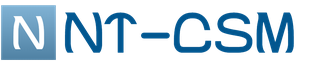How to open a .DSF file? How to open DSF? Information from the sponsor.
DSD(Direct Stream Digital) is an audio recording format developed by Sony and Phillips. The DSD format is fundamentally different from the usual WAV, FLAC or MP3 format and has a number of features that I would like to talk about.
I absolutely do not want to holivarit on the topic - which is better, the usual PCM with CDs and mp3 that have already become native, or the still exotic SACD and DSD. My personal choice was made a long time ago - if the music is in the present, and not upscaled by DSD, we listen to it, if not, we will listen to it in FLAC.
It's all very subjective, but to my untrained ear, DSD sounds very, very nice. Someone insists on the epithet "analogue", but I'll just be more careful in my judgments.
The first, and most important question - do I need it?
Lately, my favorite word in the audiophile world has been esoteric. On the one hand, good sound has a strong scientific basis. On the other hand, audiophiles very often tend to hear sound enhancements where there are none. Therefore, whether you need to bother with the DSD format or not, only you can decide for yourself. Even mid-range equipment allows you to hear and appreciate the difference between DSD and PCM formats. Well, if you need a phone + any headphones to listen to music, then I personally don’t see much point in bothering.
Where are DSD deposits found in nature? Where does this valuable mineral come from?
Today the main source is rips from SACD. It is not very easy to make them, the format is well protected, but if you suddenly master the process of converting your legally purchased SACD discs into files, then you will not break the law. Maybe. At least the law does not prohibit making a backup copy for personal purposes.
The second way is completely legal, without the slightest doubt. After the SACD format was hacked and it was not difficult to get DSD files, music hardware companies raced to build support for the format into their products. In turn, record companies, especially small ones with an eye on audiophiles, began to actively sell music in DSD format through their online shopping.
What are DSD files?
Now the two most popular formats are − DFF And DSF. They differ from each other approximately like WAV and FLAC. Both formats are "lossless", both provide maximum quality, but DFF does not support compression or file tags, while DSF supports both.
In terms of quality, DSD64 files with a sampling rate of 2.8 MHz are considered the basic standard. There are also DSD128, DSD256 and DSD512 standards, in each subsequent case the sampling rate is doubled. What we need to remember is not these streams of numbers, but only the fact that each Digital to Analog Converter (DAC) with DSD support explicitly indicates to what frequency it receives streams. Naturally, the latest chips can handle DSD512, but in real life everything is simpler - the vast majority of recordings exist in DSD64, very few modern recordings were released in DSD128, and DSD256 and DSD512 - so far only in the form of test recordings.
What to do with SACD disk images?
There are people who burn these images to discs and then listen to them on their players. Not all players support such discs, I listen to everything through my music server, so I don’t know anything about the features of this method. I extract music from images into separate files in DSF format (remember, it supports tags!).
The best software for extracting tracks from SACD images - console utility sacd_extract from the free package sacd_ripper. As far as I could see, the rest of the software is based on this utility and is just a shell for running this utility.
The most optimal utility syntax:
Sacd_extract -2 -s -i
This command will extract the stereo version of the music (it happens that the disc simultaneously contains versions with 2 channels and 5.1 surround sound), in DSF format (because it supports tags) from the file that we specify after the parameter -i.
These utilities are distributed as source codes or ready-made binaries (there are versions for Windows, Linux and Mac OS).
A little tip - if you use sacd_extract on the Mac OS version, don't put a space between the -i option and the iso file name, otherwise you will get an error. In versions for Linux and Windows, you must put a space.
How to write tags in DSD files?
When I first started collecting DSD about five or six years ago, this was a real problem. But now DSD files are supported by a fairly large number of software, I use paid Tag&Rename and free MP3Tag. And just in case, let me remind you - tags only support DSF files.
But what if I have DFF files, but I really want to register tags?
Quite recently I faced the same situation. Two albums, DFF file format, the music server plays them, but dashes instead of tags. Sadness. The first thought is to convert to DSF format. But how? What if the quality suffers? Everything turned out to be simple. There is a good utility called dff2dsf. It translates very quickly, the quality does not suffer, since there is no recoding. The only inconvenience is also the command line and there is no batch processing of files, if you please, each separately set in the form:
Dff2dsf
The utility is free, there are versions for Windows, Linux and Mac OS.
What do you need for high-quality listening to DSD files?
The minimum bundle for high-quality listening is the player program and the DAC as a source, and then, as usual, amplifiers, speakers, headphones, etc. The player program can be installed on anything - smartphone, computer, refrigerator, toaster, whatever! The main thing is that the program can read the DSD file and send it to the DAC without changes. I thought I remembered about the refrigerator for the red word? Figushki. Here ! Your DAC will then process your DSD stream and output a regular analog signal.
True, there is one feature - if the DAC supports the DSD format, then very weak hardware can be used as a source (the ideal option is a single-board minicomputer Raspberry Pi). Well, if your DAC understands only PCM, then the conversion will take place programmatically and load the processor well.
Well, a separate category - a fairly new family of music sources - Network Players. As a rule, these are serious devices, with a lot of features, support for everything that is possible and impossible, with their own DAC inside and for obscene money. If suddenly you are the owner of just such a piece of iron, then just unpack / download the DSD files and slip them into your player, it will play them without problems.
And yet, are there any resources to download DSD music without headaches and try everything yourself?
Each music label tries to interest potential buyers and periodically distributes tracks for free. So stay tuned.
And on an ongoing basis, you can get DSD for free, for example, or.
Links to programs that I use to work with DSD files.
All programs except Tag&Rename are free, and you can do without it just fine. Since MP3Tag started supporting the DSD format, there is no need for Tag&Rename, I just use it because I'm used to it.
Modern software allows you to avoid the long process of creating drawings on paper. Today it is enough to install one of the programs, and after a while a full-fledged professional drawing will be ready. For the convenience of using their software, software manufacturers have developed a universal dxf format that allows you to use files in all vector graphics applications.
Working with files with the DXF extension.
The description of the DXF format shows that it is an ASCII text file, due to which its correct reading and writing is possible on any hardware and system platform. One disadvantage of the full DXF format is its relatively large size compared to its binary DWG version. The DWG format was created by Autodesk in 1982, where it was developed along with the AutoCAD program. Basically, with the spread of AutoCAD as the main tool for drawing CAD drawings, the format has become an integral part of the design industry. It is currently one of the most widely used design data formats. Technical documents, architectural, construction projects, engineering projects, etc. are now saved in a .dwg file. The DXF file format is an interchangeable analogue of DWG.
Ways to open a dxf file
This is a vector file format in which both 2D and 3D drawings can be saved. The DXF file extension was developed by Autodesk for data exchange between AutoCAD and 3D Studio, which at that time was not yet an Autodesk product. The popularity of the DXF format is due to the ease of creating files and the presence of a format specification, which makes it easy to implement in CAD. To be able to work with the extension, you need to install one of the programs for viewing and editing such documents. The most popular of them are described below.
Autodesk AutoCAD
Autodesk AutoCAD is a classic computer-aided design program. It can be used to design buildings, bridges and many other mechanical parts. It is a professional tool for designers and architects.
Advantages:
- 2D and 3D design;
- huge opportunities;
- built-in support for dxf files;
- extensive configuration options;
- reduced development time;
- visually enhanced solution.
Flaws:
- high system requirements.
AutoCAD is everything you need to develop, visualize, document and share creative ideas - from concept design to sketching and drawing. The software allows you to quickly and easily create project documentation with a professional level of control. With a cloud-based service, you don't need to sign in or have an AutoCAD product to display drawings. However, you cannot modify the original DWG in this way.

The updated conceptual design environment makes the process of creating and editing solids and surfaces easy and intuitive. With improved navigation, developers can directly manipulate models, which greatly improves the work with the project. At each stage of the design cycle, AutoCAD allows you to visualize the design using additional tools such as animation and realistic rendering. New animation tools allow you to visualize possible errors early in the design process, before fixing them becomes a problem.
AutoCAD allows you to quickly and easily convert models into drawings, analyzing and accurately displaying the designer's ideas. The cross section and planar tools allow you to work directly in the model, creating cross sections and heights that can then be included in drawings. By eliminating the need to re-enter information, you save time and money by avoiding errors that can occur when manually transferring data.
How to open dxf file in Autocad? It is enough to use the image of the opening folder on the main ribbon of the program or the keyboard shortcut Ctrl + O. After that, next to the file name field, you must select "All formats" so that the program can find dxf documents. Now specify the path to the required file and click "Open". AutoCAD offers even more advanced data sharing tools, such as the ability to export files to older DWG versions, the ability to export and import DWF files with notes and tags, and the ability to publish drawing files as Adobe PDF.
Adobe Illustrator
Adobe Illustrator is the best vector drawing software on the market. The software is equipped with many tools and options for professionals.
Advantages:
- a large selection of templates;
- editing control points;
- interface customization;
- dxf support;
- dynamic color palettes;
- use of dynamic corners.
Flaws:
- the program is difficult for beginners;
- requires a large amount of RAM.
Adobe Illustrator is a digital graphics program with endless potential and advanced features. Once you get used to the interface in Adobe Illustrator, working in this program will become intuitive and in just a few clicks you will be able to realize creative projects. Adobe Illustrator offers many templates for creating websites, DVD menus, tickets, posters, flyers, and more. The program includes drawing tools, auto-tracking, dynamic color matching, and many more options. It may take some time to experiment with 3D effects and filters - the better the equipment, the faster. To open a dxf document, you must use the File-Open menu. In the dialog box, specify the required format and click the "Open" button.

Thanks to the ability to customize the workspace elements to suit your needs, working in Adobe Illustrator has become extremely convenient and ergonomic. Just like in Photoshop, you can apply libraries of commonly used brushes and colors, and set keyboard shortcuts for your favorite tools. Like Photoshop, Adobe Illustrator includes tool palettes, but in this case they are optimized for vector graphics. Adobe Illustrator is the most popular and best vector graphics software. It has been recognized by professional designers, web designers, illustrators and architects around the world.
Corel Draw
CorelDRAW is a set of drawing tools. The program provides professional graphic designers with advanced tools for creating and processing digital graphics - raster and vector images. The CorelDRAW set consists of four components. CorelDRAW offers tools for designing and creating graphics. Corel Photo-Paint allows you to process photos or graphics and adapt them to a project created in CorelDRAW. Corel Capture is used to capture graphics from a computer screen. Bitstream Navigator is a font management tool. To open a dxf file, press Ctrl+O or File - Open another. In the dialog box, specify the location of the file and click Open.

CorelDRAW projects can be exported to PostScript files that print identically to all professional printers and plotters. This makes CorelDRAW a complete digital graphics studio. The program is used to create marketing materials in any format - from business cards to exhibition stands, fashion design, logos and print preparation on any medium. This program is definitely worth getting acquainted with for anyone who intends to engage in professional graphics.
DWGSee DWG Viewer is a powerful tool for visualizing and printing .dxf files. In addition to viewing features, the application offers the ability to convert between versions of the .dxf extension. Features of DWGsee:
- window with folder and file explorer;
- AutoCAD file management - cut, copy, paste, delete;
- thumbnail view (5 sizes) or detailed view;
- full screen mode;
- program update module;
- built-in .dxf file converter;
- 4 zoom types;
- the ability to change the background color;
- rotation around the X and Y axes;
- three-dimensional model;
- level manager;
- control of visibility in the model and the print area, freezing-thawing, blocking, determining the line thickness, changing the color of the layer;
- XREF manager;
- vertical division of the window.
To open the format, use the menu File - Open, and specify the path to the file location.

Free DWG Viewer is a free program for opening and printing files saved in DWG, DXF and DWF formats. Documents of this type are used by professional graphics editors such as AutoCAD.
Advantages:
- opens and prints DWG, DXF and DWF files;
- works both as a standalone application and in a browser;
- convenient navigation.
Flaws:
- not detected.
To open the format, use the menu File - Open, and specify the path to the file location. Free DWG Viewer allows you to open and print AutoCAD files without installing this expensive software. Great for quickly reviewing a design or drawing at home, which will also be useful for professionals. The program supports layers and, in addition, allows you to save images in JPG format.

Although Free DWG Viewer is only available in English, navigating through it is not a problem. Projects are easily switched, and their scaling and rotation are intuitive. The program works in two modes - it can be used as a standalone Windows application on the desktop or via ActiveX in a web browser.
Why exactly dxf and what are its advantages
The advantages of using the universal dxf format are obvious - the files are supported by all programs for viewing and editing vector graphics and creating drawings. Therefore, if you work with drawings at work and at home (or elsewhere), the format will allow you to continue working at any convenient time on any platform or computer.
At present, in order to create a drawing, it is no longer necessary to spend the night over a sheet of Whatman paper. At the service of students, architects, designers and other interested persons, there are many programs for working with vector graphics that allow you to do this electronically. Each of them has its own file format, but it may happen that a project created in one program needs to be opened in another. To facilitate this task, the DXF (Drawing Exchange Format) format was developed.
Thus, if the file has the DXF extension, it means that it contains some kind of vector image. How you can open it will be discussed later.
The development of the DXF format as a means for exchanging data between different graphic editors suggests that there are as many ways to open such a file as there are programs for working with vector graphics. Whether this is actually so is difficult to verify, so only the most well-known software products will be considered below. For verification, let's take a DXF file, which contains a simple drawing for aeromodelling.
Method 1: Autodesk AutoCAD
The developer of the DFX format is Autodesk, which has gained worldwide fame thanks to its AutoCAD program, designed for drawing and creating 2D and 3D projects. Therefore, it is logical to assume that work with the DXF format in this product is implemented in the most organic way. AutoCAD can open and edit DXF files of any size.
The program itself is a very expensive product, but a trial version is provided for users to familiarize themselves with, which can be used for free for 30 days.
To open a DXF file with AutoCAD, you must:

That's it, our file is open. 
Together with the file, the most powerful arsenal for working with it, which is provided by the Autodesk AutoCAD program, is also open to the user.
Method 2: Adobe Illustrator
Vector graphics editor from Adobe is also widely known in its field. Like other products of the company, it has a user-friendly interface with many features and templates that make the user's work easier. Like AutoCAD, Adobe Illustrator is professional software, but more focused on creating illustrations. Drawings can also be viewed and edited.
You can download a free trial version to get acquainted with the features of the program. Unfortunately, its validity period is limited to only 7 days.
Opening a DXF file with Adobe Illustrator is easy. For this you need:

A DXF file can be viewed, edited, converted to other formats, and printed.
Method 3: Corel Draw
Graphic editor Corel Draw is rightfully one of the leaders among software products of this type. With it, you can create graphics and draw three-dimensional models. It has many different design tools, is able to convert raster graphics to vector graphics and much more. A 15-day demo version is provided for users to review.
Opening a DXF file through Corel Draw occurs in a standard way, not much different from those described above.

As in previous cases, it can be viewed, edited and printed.
Method 4: DWGsee DWG Viewer
If there is a need to quickly view a file with a drawing without installing bulky graphic editors, the DWGSee DWG Viewer program can come to the rescue. It is fast and easy to install, is not demanding on computer resources and is able to open drawings saved in the most common formats. The user is offered a 21-day trial version.
The program interface is intuitive and the DXF file is opened in a standard way via File — Open.
The program allows you to view, print the drawing, convert it to other graphic formats.
Method 5: Free DWG Viewer
The Free DWG Viewer from OpenText Brava is a program that is very similar in its functionality and interface to the previous one. It is compact in size, simple interface, but most importantly - absolutely free.
Despite the presence of DWG in the name, the software allows you to view all formats of CAD files, including DXF.
The file is opened in the same way as in the previous methods. 
All viewing functions are open, including rotations, zooming and viewing layers. But you cannot edit the file in this utility.
Having opened the DXF file in 5 different programs, we made sure that this format is suitable for its purpose and is a convenient means of exchange between different graphic editors. The list of programs with which you can open it is much larger than the one given in this article. Therefore, the user can easily choose exactly the software product that best suits his needs.
The most common problem that prevents users from opening this file is an incorrectly assigned program. To fix this in Windows, you need to right-click on the file, in the context menu, move the mouse over the "Open with" item, and select the "Choose a program ..." item from the drop-down menu. As a result, you will see a list of installed programs on your computer, and you can select the appropriate one. We also recommend that you check the box next to "Use this application for all DSF files."
Another problem that our users also encounter quite often is that the DSF file is corrupted. This situation can arise in many cases. For example: the file was not fully downloaded as a result of a server error, the file was damaged initially, etc. To fix this problem, use one of the recommendations:
- Try to find the desired file in another source on the Internet. You may be lucky to find a better version. Google search example: "File filetype:DSF" . Just replace the word "file" with the name you want;
- Ask to send you the original file again, it may have been damaged during transfer;
We hope we helped you solve the problem with the DSF file. If you do not know where you can download an application from our list, click on the link (this is the name of the program) - you will find more detailed information regarding the place from where to download a safe installation version of the required application.
What else can cause problems?
There may be more reasons that you cannot open a DSF file (not only the lack of an appropriate application).
Firstly- DSF file may be incorrectly linked (incompatible) with the application installed to support it. In this case, you need to change this connection yourself. To do this, right-click on the DSF file you want to edit, click the option "To open with" and then select the program you have installed from the list. After such an action, problems with opening the DSF file should completely disappear.
Secondly- the file you want to open may simply be corrupted. Then, the best solution is to find a new version, or download it again from the same source as before (maybe for some reason in the previous session the download of the DSF file has not been completed and it cannot be opened properly).
Do you want to help?
If you have additional information about the DSF file extension, we will be grateful if you share it with the users of our site. Use the form provided and send us your information about the DSF file.
Popular
- How much does a YouTube channel earn?
- Features and organization of the case
- Which product is profitable to trade: an overview of profitable areas for trading
- What can you sell in a small town
- How to start a new business from scratch - business ideas
- Ostrich breeding as a business: where to start, how to succeed
- how to make a million a month
- The most promising business ideas from America
- What is the best business to open?
- EICC network - free search for business partners in Russia and abroad