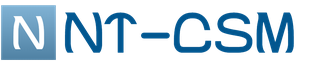A program for aging a person online. We age the face in the photo online
Probably, many people are interested in how they will look in 10-20-30 years. Many people have the desire to look into the future, opening the veil of time, it remains only to find the tools that will satisfy such curiosity. In this article, I will try to help such users and tell you which network services will show you how you will look in old age for free online, and also explain how to work with these services.
See yourself in old age for free
The network has a rather limited number of services that allow you to age your face for free. Some of them, for example, the previously popular project futureself.orange.com, are no longer working, and a number of existing services (for example, staroe-lico.ru) require sending paid SMS for their services, by no means guaranteeing not only decent, but in general any result.

The specified SMS will not be free at all
Because apart from network services, which I will describe below, I recommend paying attention to the corresponding programs for mobile platforms that demonstrate a fairly acceptable quality of processing user photos. But first you need to match your age exactly.
In particular, I would like to note such programs as " AgingBooth" (Android), "Oldify" (Android, iOS, Windows Phone), "Make me old booth" (Android) and other analogues that will process your photo and provide the corresponding result, which can then be downloaded to your phone.

What do bloggers use when posting their aged photos on Instagram?
Now it has become very popular to add your age to the photo and post it on Instagram. From ordinary users to popular Instagram bloggers, everyone publishes such photos. And they use the application FaceApp on Android and iOS.
What will I look like in 20 years?
To demonstrate how old I will look in 20 or 30 years, the online network service in20years.com will help you. The latter, based on your photo, will show how you will look in 20 or 30 years, taking into account not only the features of sexual dimorphism during aging, but also the possibility of a person taking drugs, which will add additional color to the processed photo.

To work with this service, you need to go to it and set the appropriate photo processing parameters. This:
- "Gender" (gender), in which you must select "Male" (male), or "Female" (female);
- "Age" (age of processing) - after 20 or 30 years;
- "Drug Addict" (drug addiction) - "Yes" (yes) or "No" (no).
After you decide on the parameters, click on the "Upload your photo" - "Browse" button to upload your base photo. The photo will be processed and you can view the result.
To save the processed photo to your PC, click on "Save image" under the received photo.

The working screen of the service "in20years.com"
Other Facial Aging Services – futurest.orange.com
Another popular online service for demonstrating facial aging was previously futureself.orange.com, which I already mentioned just above. Unfortunately, this service works intermittently, and not for all users, allowing you to see how we will look in old age for free online.

When processing your photo, futureself.orange.com takes into account structural features your face
At the same time, the operating principle this service similar to the already mentioned in20years.com. You go to this resource, upload your photo to it, specify the necessary parameters (age, gender, skin tone and eye color), and view the result obtained after processing.
At the same time, a bright feature of this service is an entertaining opportunity to communicate with your future self in the form of a chat.

Conclusion
The services and programs I have described will help demonstrate how a person will look in old age for free online. Among online services, in20years.com is currently the most popular, so I recommend using the latter's capabilities to process your photos in the appropriate way.
Good day!
Sometimes, I get such questions, on the one hand they are extremely interesting, and on the other - sad (after all, with every passing year you start to think about how time would stop a little 😒).
In general, the topic itself is quite curious, and for many users it is just an interest, and many donate money to look at the result. Actually, that's why I decided to write this short article, in which I will show how you can look at a photograph of your face for free after 20-30 years.
What you need: a photograph of a face in which you (well, or not you 😊) are looking directly at the photographer (like, for example, in a passport, only bigger and in better quality).
You can also take photos of your relatives, acquaintances, friends - compare photos with yours (looking ahead, I will say that not everyone may like it, and without permission - it is permissible to do this only for yourself, without publishing ready-made "aged" photos anywhere).
So, now we can start...
Ways to look at yourself in old age
Tik-Tok (updating the article from 10/1/19)
This is a new interesting social. network for sharing short videos. It has dozens of filters and masks that allow you to do incredible tricks with photo and video files. An example of what can be done is shown in the screenshot below. (Of course, the "age" filter is just one option, but there is also the ability to "rejuvenate", increase lips, nose, etc. cartoons).

Prophecymaster program
Another way to find out how your face will change in 20 years is to install a special program Prophecymaster. The process of "aging" in it is automated and occurs almost instantly (you only need a photo in JPG, BMP or PNG format).
By the way, those who doubt the accuracy of the algorithm can take photos of their grandparents in their youth and drive them away using the program. Then compare the result (by the way, finished photos can be sent by e-mail if you have a registered copy of the program).

According to the developers, the technologies embedded in ProphecyMaster, are the result of research experience in the field of face recognition. Similar algorithms have long been used by professional studios. Now, having downloaded and installed the program, you can also start using these algorithms for free!
By the way, I will add that the program works quite well with old photos in poor quality: i.e. you can use a scratched photo, faded, speckled, black and white, etc. In general, I recommend to get acquainted ...
Android App - AgingBooth
Aging Booth is an easy-to-use program that will playfully show you what your face will look like decades later. The resulting photos can be shared with friends and family using Email, Facebook, Twitter. You can see an example of one processed photo in the screenshot below. (left - original photo, right - 30 years later).

Peculiarities:
- you can upload photos from your gallery or take a photo directly from the camera;
- there is an automatic cropping function (if the photo shows something else besides the face);
- the process of processing a photo is almost instantaneous - no Internet connection is required;
- you can save the resulting photo in the gallery;
- the ability to send the received photo to Facebook or Twitter;
- program shows top scores with people aged 15 to 60.
Service "20 years"
Website: (note: the service has been intermittent lately)

A good and solid service that allows you to "age" any photo in a matter of seconds. The finished photo can be downloaded or "shared" with your friends.
To upload a photo, you need:

I hope everyone understands that these software solutions only show approximately how your face will change. No one, except the Lord God, knows for sure what will happen and how it will be...
One of the greatest desires of man is the desire to look into the future. Many people, especially women, are very concerned about how they will look after so many years, whether they will lose their attractiveness and beauty, how their face will change in old age))
In my opinion, no less interesting is how you would look if you were a representative of a different race. We will try to find out all this today!
To age your face online we only need your photo. Choose the one on which the face will be as clear as possible, full face, such as a passport photo. For example, I will use a photo of Britney Spears)).
- press the "browse" button on the main page of the service and select the photo on your PC that you want to age
- Specify gender (male or female)
- the age of the person in the photo (child, teenager, middle age, adult)
- from the four options, choose the type of face that is most similar to the face of the person in your photo
- press the "Submit" button

Attention! If nothing happens on the next page, then you have the Java plugin disabled or missing in your browser. In this case change face online you can't until you install Java!
If everything is in order, then with the mouse outline the area of the face with a red frame, as indicated in the photo on the right. Click the "Next" button.

Arrange green circles on the corresponding areas of the face: eyes, mouth. Click "Next".
Now, in order to age a face online, you need to select the “Older Adult” option in the transformation methods. Well, how do you like the result? Is it plausible?))

In addition to aging the face, you can also make it look younger (like a child or teenager), change the race (for example, the Afro-Caribbean type), and play around with styling for different types of drawing, but these options are less interesting.
And here, by the way, is a link to the described service itself: Face Transformer
Friends, now you know how to quickly and easily change or age your face online! Of course, you should not attach too much importance to this - only time will tell how exactly you will look in old age)).
The FaceApp app is free to download, and it's easy to figure out how it works. Take a photo of yourself or select a photo from the photo gallery there and select the options you want. Voila!
This is what the app interface looks like when you select a photo before editing.
The application offers 8 various options photo transformations. First, the original photo (Original). Then you can use 2 different smile modes (Smile and Smile 2), transform the original photo into a photo with the “wow” effect (Spark), and turn into a child, an old woman or a man after pressing the button (and a man can be transformed, respectively, into an old man or a girl).
For test number 1, we chose the following application options:
1. Original
2. In old age
3. With a slight smile
4. Wow effect

Well, since the test was a lot of fun, we decided to also test the remaining options. For this, another photograph was taken.
1. Original
2. In old age
3. Child
4. Man
Here is the result:

Hmm...yes.... The baby photo looks really cute. The photo in old age is probably somehow pre-decorated. But the photo as a man is better not to comment at all. Well, okay, but the application is a lot of fun.
Now you can choose a few stars as guinea pigs and try out with the application how they will look in old age. We chose Angelina Jolie, Ryan Gosling, Blake Lively.

Conclusion. Angelina Jolie FaceApp did not transform much, but in the male image she looks somehow strange!

Ryan looks great at any age. But his blonde transformation is not for the faint of heart.

But Blake Lively is always good, even as a man.
Let's summarize. The new app is a lot of fun. Try it for sure!
I already wrote about how to grow old myself, but that service is somehow not very good ..
Do you want to look at yourself in old age, and do it absolutely free of charge and without any SMS. What will we be like in 20 or 30 years?

Look at yourself in old age can be on the website. This free service"age" your appearance, taking into account the selected number of years and the tendency to bad habits.

I want to say right away that the result will be more “for fun”, because no one really knows how we will look. Now let's get started. Go to the site and upload your photo (by clicking upload your photo), but before indicating your gender in the column Gender (Male-husband Female-woman) and the depth of immersion in the future (column Age +20 or +30 years), we leave the third column as it is. A beautiful result is definitely not guaranteed to you, so take it with humor and now play your friends)).
If the photo is suitable, in a few seconds the result will be ready, which can be saved to your hard drive.

Photo 20 years later: Batmans get old too... (Michael Keaton)
**********************
FREE program: What will you look like in 20 years!

Do you want to see yourself in 20,30,40 years?
No problem...
Here you can download free program Prophecy Master
Just upload a photo to the program and it will give you an instant result!!!
Plus you can send the results of the photos to your friends, it's really fun!!!
Inside you will find
FREE prophecymaster key TO THE PROGRAM,
DO NOT PAY FOR ANYTHING!!!
The technologies used in ProphecyMaster are the result of many years of research into facial recognition. They have long been used by professional studios and designers, and now they have become available to a wide range of ordinary users.
The aging algorithm is so progressive that it allows you to age the face in any photo, regardless of the quality of the original. The photo may be in color, black and white, scratched or faded.
OS: Windows 2000/NT/XP/Vista/Seven
Year: 2009
Medication: Not required
Size: 13.5 Mb
Popular
- Hobbies that bring money Sell art with comic book characters in electronic form
- CPA business promotion from A to Z: how it works What is an affiliate program
- Large, medium and small businesses
- Business for a designer - design firm
- Buying industrial equipment How to sell equipment for engineering networks
- How to open a coffee shop?
- Window dressing and showrooms Profession - window dresser
- Centralized production of meat semi-finished products for public catering Certification of finished products
- Mink breeding as a business
- What can you do at home to earn money without the Internet