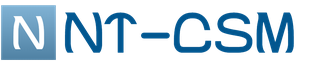Download cm project manager exe. Project Management
In this article we will do short review(list) of programs for project management.
To keep the information alive, we will update it and add newly found programs. At first, it is quite possible that just the name of the program will be included in the list. As information is received and time for its processing, the programs will be overgrown with a description.
The list of programs is not ranked, the programs are listed in random order.
1.TargetProcess Program website: www.targetprocess.com The program is oriented to the global market. Website and program interface exclusively on English language, although the developers are Belarusians. Up to 5 users when installed on a client server license for free. When using the online service 10 users for 30 days free of charge. The program is implemented in asp, works only under IIS.
2.Team work program website: www.twproject.com Paid. There is a Russian-language interface. It is possible to obtain free licenses For non-profit organizations and bloggers. Project management. Agile, Scrum, Kanban support. Document management. Bug tracker. Integration with IT systems. Resource planning.
![]()
3. Project Kaiser Program website: www.projectkaiser.com Paid. Up to 5 users for free. There is a Russian-language interface. Allows an unlimited job hierarchy. Gantt chart. The progress of the tasks, taking into account the subtasks. Accounting for working hours.
4. BaseCamp Program websites: www.basecamphq.com and 37signals.com Paid. Online. There is a 30 day free trial period. There is a Russian-language interface. The well-known project management software from 37signals.com.

5. ONLYOFFICE program website: https://www.onlyoffice.com/ru / There is a free version. Online and offline. You can install on your server, or you can use the server ONLYOFFICE. There is a Russian-language interface. Functionality: Project management; Collaboration (blogs, forums, Wiki); Document management; Instant messages (chats); Calendar; CRM system; Mail management; Version for mobile devices. Office applications (Microsoft's Office replacement).

6. Track Program website: trac.edgewall.org Free. Online. Partially Russified (highlights). Allows you to manage projects, compose tasks, there is a Wiki. opensource. We use it in software development, we recommend it. I plan to write an article about using Trac.
![]()
7. Megaplan program website: www.megaplan.ru There is a free version. Online. Completely Russified. It helps to control the execution of tasks and orders and manage projects in the absence of implementation and maintenance costs.
![]()
8.Copper Program website: www.copperproject.com Paid. 30 days free trial version. Online. English. Copper is a project management tool that helps you and your team manage projects, tasks, clients, contacts and documents online.
9.Pivotal Tracker program website: www.pivotaltracker.com Paid. 60 day free trial. Online. English. Pivotal Tracker is an Agile management tool that focuses on the communication of the development team software.
10.Worksection program website: www.worksection.com There is a free version. Online. Initially in Russian. Easy start. Convenient, not overloaded design. Task Priorities and Tags. Calendar (integrates with Google) and gantt chart. Time accounting. You can connect your FTP. Notifications about deadlines and burning tasks. Operational support.

11. Assembly Program website: www.assembla.com Paid. 30 day free trial. Online. English. Task and problem management. Version control. Wiki and other communication tools to speed up development. A simple overview of the work.
12. TrackStudio program website: www.trackstudio.ru Free for 5 users. Paid for organizations and more than one user. Allows you to install on your own server. There is a Russian interface. A project, task, documentation and file management system created for software developers and IT departments of companies.
13. LeaderTask Company management Program website: www.leadercommand.ru Paid. The test period is 45 days. Allows you to manage personnel, control orders, manage projects, tasks and counterparties, keep records of working time.
14. ProjectMate Program website: www.projectmate.ru Paid. Test period 30 days. ProjectMate, a system for companies providing professional services. The interface is reminiscent of Microsoft Outlook. Built on a modular basis. To date, ProjectMate has implemented seven main modules: "Time Tracking", "Billing", "Project Management", "Project Budgeting", "Request Management", "CRM", "Document Management". In addition, additional modules can be connected to the system that provide synchronization of information in ProjectMate with 1C: Accounting, Microsoft Project, mobile devices and Microsoft Exchange.
![]()
15. Open Atrium Program website: www.openatrium.com Free. Based on Drupal. As part of the components: Blogs, Wiki, Calendar, Task List, Chat and Control Panel all this stuff.

16. Simple business program website: www.prostoy.ru There is a free version. The components include: Organization management. Project management. Document flow. Personnel Management. Client management. Community. Finance and accounting. Personal efficiency. Site management. The program is "cloud", but it is convenient that there is a client that works offline, synchronizing when connected to the Internet.
![]()
17. PlanFix program website: www.planfix.ru Free. Easy to use. Projects. Tasks. Actions. The authors write about the unique ideology of the program.
![]()
18. Advanta program website: www.advanta-group.ru/ - an online project management system focused on improving the efficiency of the entire organization. In terms of project management functionality, it is an analogue of such products as MS Project, Primavera, Megaplan, but at the same time it has a number of undeniable advantages, and was originally developed for Russian companies.

19 Comindware program website: www.comindware.com/ - online system. Comindware Tracker makes it easy to automate your organization's workflows, streamline the management of tasks and projects, tickets, requests, and other workflow items, and enable more efficient collaboration.
![]()
The list of programs is not ranked, the programs are listed in random order.
1.TargetProcess
www.targetprocess.com
The program focuses on the global market. The site and the interface of the program are exclusively in English, although the developers are Belarusians. Up to 5 users when installed on a client server license for free. When using the online service 10 users for 30 days free of charge. The program is implemented in asp, works only under IIS.
2.Team work
www.twproject.com
Paid. There is a Russian-language interface. It is possible to obtain free licenses for non-profit organizations and bloggers. Project management. Agile, Scrum, Kanban support. Document management. Bug tracker. Integration with IT systems. Resource planning.
3. Project Kaiser
www.projectkaiser.com
Paid. Up to 5 users for free. There is a Russian-language interface.
4. BaseCamp
www.basecamphq.com
www.37signals.com
Paid. Online. There is a 30 day free trial period. There is a Russian-language interface. The well-known project management software from 37signals.com.
5.TeamLab
www.teamlab.com/en/
Free. Online. You can install it on your server (IIS), or you can use the TeamLab server. There is a Russian-language interface. Functionality: Project management; Collaboration (blogs, forums, Wiki); Document management; Instant messages (chats); Calendar; CRM system; Mail management; Version for mobile devices.
6. Track
www.trac.edgewall.org
Free. Online. Partially Russified (highlights). Allows you to manage projects, compose tasks, there is a Wiki. opensource. We use it in software development, we recommend it.
7. Megaplan
www.megaplan.ru
There is a free version. Online. Completely Russified. It helps to control the execution of tasks and orders and manage projects in the absence of implementation and maintenance costs.
8.Copper
www.copperproject.com
Paid. 30 day free trial. Online. English. Copper is a project management tool that helps you and your team manage projects, tasks, clients, contacts and documents online.
9.Pivotal Tracker
www.pivotaltracker.com
Paid. 60 day free trial. Online. English. Pivotal Tracker is an Agile management tool that focuses on the communication of the software development team.
10.Worksection
www.worksection.com
There is a free version. Online. Initially in Russian. Easy start. Convenient, not overloaded design. Task Priorities and Tags. Calendar (integrates with Google) and gantt chart. Time accounting. You can connect your FTP. Notifications about deadlines and burning tasks. Operational support.
11. Assembly
www.assembla.com
Paid. 30 day free trial. Online. English. Task and problem management. Version control. Wiki and other communication tools to speed up development. A simple overview of the work.
12. TrackStudio
www.trackstudio.ru
Free for 5 users. Paid for organizations and more than one user. Allows you to install on your own server. There is a Russian interface. A project, task, documentation and file management system created for software developers and IT departments of companies.
13.LeaderTask
www.leadercommand.ru
Paid. The test period is 45 days. Allows you to manage personnel, control orders, manage projects, tasks and counterparties, keep records of working time.
14. ProjectMate
www.projectmate.ru
Paid. Test period 30 days. ProjectMate, a system for professional services companies. The interface is reminiscent of Microsoft Outlook. Built on a modular basis. To date, ProjectMate has implemented seven main modules: "Time Tracking", "Billing", "Project Management", "Project Budgeting", "Request Management", "CRM", "Document Management". In addition, additional modules can be connected to the system that provide synchronization of information in ProjectMate with 1C: Accounting, Microsoft Project, mobile devices and Microsoft Exchange.
15. Open Atrium
www.openatrium.com
Free. Based on Drupal. As part of the components: Blogs, Wiki, Calendar, Task List, Chat and Control Panel all this stuff.
16. Simple business
www.prostoy.ru
There is a free version. The components include: Organization management. Project management. Document flow. Personnel Management. Client management. Community. Finance and accounting. Personal efficiency. Site management. The program is "cloud", but it is convenient that there is a client that works offline, synchronizing when connected to the Internet.
17. PlanFix
www.planfix.ru
Free. Easy to use. Projects. Tasks. Actions. The authors write about the unique ideology of the program.
18. Advanta
www.advanta-group.ru
An online project management system focused on improving the efficiency of the entire organization. In terms of project management functionality, it is an analogue of such products as MS Project, Primavera, Megaplan, but at the same time it has a number of undeniable advantages, and was originally developed for Russian companies.
19 Comindware
www.comindware.com
Comindware Tracker makes it easy to automate your organization's workflows, streamline the management of tasks and projects, tickets, requests, and other workflow items, and enable more efficient collaboration.
20. Merlin
www.projectwizards.net
Project management software for Mac OS. It is possible to install a server, there are clients under mobile devices. Paid, there is a trial version.
21. Papyrus
www.papirus.net
Ability to create, delegate, control tasks. Combine tasks into projects. Create multi-level task execution scripts. Library for common documents. Synchronization with Active Directory. Clients for mobile devices.
22. Ti-Systems
www.ti-systems.ru
Offline system. Single space for project management. Project workspace and management tools. Project cards. Stages. Tasks. Members. Discussions. Materials. Calendar. There is no free version.
23.Rillsoft
www.rillsoft.ru
Offline system. 30 days free. Project planning. Resource planning. Specialty planning. Performer scheduling. Capacity planning. Resource balance. Location binding. Project execution control. Liquidity planning. Multiproject management. Project reports
24. @Control
www.infortech.ru
Offline system. 30 days free. Project management. Task management. Document management. Version control.
25. Spider Project
www.spiderproject.ru
Offline system. There is a demo version. Expensive and probably powerful system. "Project management technologies and the Spider Project system help to make informed and proven decisions, complete projects faster, better and at lower costs, and always have the most complete and diverse information about ongoing projects.
Gantt charts, graphs and histograms, network and organizational charts, a flowchart, as well as all kinds of tables allow our users not only to analyze the project from different angles, but also to present any information about the project in a qualitative manner."
26.qdPM
www.qdpm.info
PHP system for installation on your WEB server. Free. Manage projects, tasks, users, contacts. Reports. There is a more powerful paid version.
27.Jira
www.atlassian.com
System for installation on your WEB-server. Paid. Up to 10 users, symbolic $10. English. Partners in Russia sell Russian localization for $50. Very popular for use in software development. Manage projects, tasks, users, contacts. Reports. There is integration with version control systems and many other features.
28.Project manager
www.projects-manager.com
Online system for project management, task setting and execution control. Building reports, fixing work time, notifications, individual settings, attaching supporting documentation and images to projects and tasks, and much more.


Microsoft Project 2010 is an application from Microsoft that is designed to manage projects, with its help you can develop plans, allocate resources between tasks, monitor the progress of work and analyze the progress of current tasks. The utility plans schedules using the critical path technology, it focuses the user's attention on the most important tasks for the successful completion of the project, which should be given increased attention. Work schedules take into account available resources, and the final sequence of activities is displayed on a Gantt chart.
Managers and administrators of project teams most often choose Microsoft Project 2010, they can download this program for comprehensive project management for free from our website. The utility supports the ability to export texts, tables, presentations and graphs in all popular formats and is well synchronized with Mail, Server, Office applications. It includes an extensive set of tools located in the main menu bar, which is made in Russian.
You can download Microsoft Project 2010 for 7, 8 and 10 versions of Windows systems, a short training time will allow you to immediately start working with the program. The Russian version of the application allows you to perform settings similar to using formulas in MS Excel, the MS Project interface is also made in a style similar to the design Microsoft Excel. In addition, Microsoft Project has a wizard that takes snapshots of the project plan, which can later be used in any of the other applications. Each user of the utility can customize it to his needs after downloading the product to the computer. This can be done using one of the programming languages or by downloading ready-made extensions.
Recently, a large number of programs have been released that are aimed at working in different areas. So, there are softwares for journalists, content makers, designers, accountants, businessmen, etc. Today we will look at project management programs.
Soft
Before you know what applications are on the market, you should find out what they are for. So, project management software is represented by a set of software that has schedules, price control, budget management, work with partners and employees, etc.
To create a project in this software, you need to spend just a couple of seconds. We enter the name and describe it in a couple of words. Next, the input of tasks, messages, comments begins. You can break everything into parts and structure, sort by dates, status, author, etc. Illustrated content can be added to all comments.

It is possible to set access rights, create invitations for other employees, thanks to e-mail. There is also synchronization with third-party resources such as Google Calendar. To a greater extent, Lighthouse is designed for small companies or single users. It is believed that this is a program for those who do not want to understand the multi-functional Jira, but are looking for a "light" version that can be mastered in five minutes.
Primavera
Program and portfolio management is possible with Primavera. This software is clearly focused on working with projects, helps to manage and control, track resources, materials and equipment. The software appeared for the first time in 2008. Became the brainchild of Oracle, although it was developed by another company - Primavera Systems, Inc.
This is a comprehensive program that works with complex projects, multifunctional and structured. Especially popular in the field of mechanical engineering and construction.
"Primavera" is a project management program that helps to choose the right combination of strategy, provides project management with all its strength, improves the methods and progress of promotion. Facilitates meaningful communication, measures the progress of actions and achievements, links the project to a strategy, or templates work in several directions at once.

Other options
If you have a small organization, it's much easier to use web services. They are both easier to learn and have wide access to use. Asana can be accessed on both iOS and Android devices. It creates separate tasks, sets projects, deadlines, priorities, statuses, etc. The software is easy to use and allows you to create several complex tasks at once.
Redbooth is another project management program implemented in a web service. Works with errors and bugs, analyzes them and fixes them. Helps to plan the project, forms tasks, manages resources. Facilitates communication of employees, creates tasks for them, deadlines and analyzes expenses.
Teamweek is a similar app to the ones above. Also work with it is carried out in the browser. Creates Gantt charts. Has a simple and intuitive interface. This application and similar ones are unlikely to be suitable as project management, they are used more often individual entrepreneurs and small firms. If you need serious software, then you should turn to the already described or such popular giants as Microsoft Project.
Project Manager is a program that will become a reliable assistant business people, as well as those who prefer to engage in time management. The app will allow you to create overall plan work, as well as a detailed schedule. As you complete a particular case, the user will be able to "delete" tasks from the list. In addition, Project Manager allows you to set execution timers for individual tasks and set up sound notifications about the expiration of time. The program saves a detailed history of the actions performed, so you can later see what and when you did.
Before starting work with the application, the user will need to create a database and specify its name. If you need to reinstall the operating system or transfer personal data to another computer, you can create a backup of the database and import it into a new copy of the program. In addition, Project Manager can export the database as an XML table.
Key features and functions
- allows you to create work plans and schedules;
- has a native and easy-to-use interface;
- enables database management;
- uses NET Framework technology;
- allows you to set up timers and sound alerts.
Popular
- All profitable business niches
- Top bucks that pay in dollars
- Earning on comments
- Similar to vktarget. Vktarget reviews. How to get more tasks on the VKtarget project - basic recommendations
- How to start earning in the game Farm Neighbors?
- Cash farms with withdrawal
- Earn money for just sitting on the Internet!
- Selection of equipment for the production of cotton gloves Business plan for the production of work gloves
- Barbecue business: how to open a barbecue
- How to open a marriage agency from scratch?