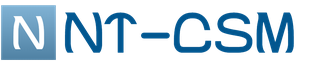Abstract of the lesson of informatics on the topic "raster and vector animation". "Raster and vector animation" Animation in presentations Animation of raster images in flash

BIRTH OF ANIMATION
The word "animation" means "animation".
In our country, this term appeared in the 1980s.
In order for a drawn or three-dimensional character to come to life on the screen, its movement is divided into separate phases, and then filmed.


Walt Disney became the most famous among animators.
In 1936, the Soyuzmultfilm studio appeared in Moscow.

COMPUTER ANIMATION uses fast-paced frames, which the human eye perceives as continuous movement. The more frames change in one second, the more complete the illusion of movement appears in a person. This is how it is done in movies. Here, 24 frames are replaced per second.



the movement of the earth around the sun

THIS IS AN ANIMATION DEMONSTRATION OF THE EARTH ROTATION AROUND ITS AXIS .

FLASH ANIMATION.
Flash-animation is based on the use of vector graphics and is a sequence of vector drawings (frames).

FOR EXAMPLE, to create an animation showing the transformation of a blue square first into a green triangle and then into a red circle, it is enough:
1 .in keyframes (first, fourth and seventh) draw
the above objects;
2. Set the type of animation transition between them.
FRAME 4 key
FRAME 1 key
FRAME 7 key

THE MOST IMPORTANT:
A n i m a c i i- this is the creation of the illusion of movement of objects on the monitor screen.
gif – animation is a sequence of bitmap graphic images that are stored in a single bitmap graphic file in the GIF format.
Flash animation is based on the use of vector graphics and is a sequence of vector drawings (frames).

THE MOST IMPORTANT:
Advantages of Flash-animation:
- there is no need to draw every frame. The Flash animation editor will automatically build intermediate frames.
- a small information volume of files, and therefore Flash animation is widely used on Web sites on the Internet. Flash editors (eg Macromedia Flash) save animation files in FLA format.

"Raster and vector animation"
Animation in presentations
Presentation development programs allow you to select one of the types of animation effects that will be implemented during the slide transition. For example, when using the effect Influx to the left the next slide will appear gradually, running over the previous slide from right to left. Animation effects can also be used when placing objects on slides. For each object, you can choose the most suitable effect: gradually appear, fly out from the side, turn around to a specified size, decrease, move along the selected trajectory, flash, rotate, etc. Animation effects allow you to draw attention when placed on a slide long text: The text can appear as a whole, by words, or even by individual letters.

There are a large number of computer programs that allow you to create animation. These are already known to you Logo, Power Point, Photoshop and many others. All types of animation can be divided into 2 categories: GIF and FLASH.

Create a GIF animation
A GIF animation is a sequence of bitmap graphics (frames) that are stored in a single bitmap image file in the GIF format. To create a sequence of bitmap images, you can use a regular bitmap editor, and to turn them into GIF animation, you can use a special GIF animation editor.
A large number of frames leads to better animation quality, but at the same time increases the size of the GIF file. To reduce its information volume, you can animate only some parts of the image by using frames of different sizes.


Flash animation
is based on the use of vector graphics and is a sequence of vector drawings (frames). The frame is built using a set of vector graphic objects (straight and arbitrary lines, circles and rectangles), for each of which you can set the size, type of lines and fill, and other parameters.
The advantage of flash animation is that there is no need to draw every frame. Enough to draw key frames and set the type of transition between them (free transform, transform with rotation, transform with reflection, etc.). Flash-animation editor and will automatically build intermediate frames. If there are a lot of intermediate frames, then the animation is smooth, and if there are few, then it is fast.

For example, to create an animation demonstrating the transformation of a blue square first into a green triangle and then into a red circle, it is enough to draw the above objects in keyframes (first, fourth and seventh); set the type of animation transition between them.
In the process of viewing a flash animation, vector frames sequentially appear on the monitor screen, which creates the illusion of movement. When creating a flash animation, you can set the number of frames per second, the higher it is, the better the quality of the animation

The advantage of flash animation is the small information volume of files, and therefore flash animation is widely used on Web sites on the Internet. To develop flash animation, specialized flash editors (for example, Macromedia Flash) are used, which save animation files in a specialized FLA format.

Practical work 1.4
Animation (p.183) tutorial

Popular
- Cash farms with withdrawal
- Earn money for just sitting on the Internet!
- Selection of equipment for the production of cotton gloves Business plan for the production of work gloves
- Barbecue business: how to open a barbecue
- How to open a marriage agency from scratch?
- How to open a recruitment agency: documents and requirements
- Business idea: artificial flowers Business idea selling artificial flowers
- What kind of business can be started in the village from scratch?
- Pancake shop business plan: description and recommendations of professionals Buy a pancake stall
- List of new productions in Russia