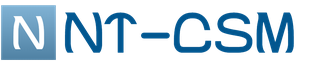How to find the OGRN by the organization's inn online
According to the Federal Law No. 129 of August 8, 2001, information on the registration and economic activities of organizations and individual entrepreneurs is in the public domain. Information is accumulated in the open Unified Register of Legal Entities. You can check the counterparty, knowing only his TIN, using free services on the websites of government departments or through private Internet systems.
You can find the ORGN of an organization, knowing only the TIN, through any service or Internet resource integrated with the database of the Federal Tax Service. Basic information from the Unified State Register of Legal Entities (company card) is free.
Private online services provide additional paid services: they analyze counterparties based on data from state registers, collect market statistics, search for affiliated legal entities and individuals, etc. One of the largest such systems is "Kontur-Focus" and "Kommersant Kartoteka".
Free service "Contour-Focus"
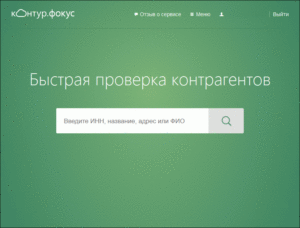 "Kontur-Focus" is a popular service for online verification of legal entities and individuals and individual entrepreneurs at focus.kontur.ru. The system is provided by the developer company and official partners.
"Kontur-Focus" is a popular service for online verification of legal entities and individuals and individual entrepreneurs at focus.kontur.ru. The system is provided by the developer company and official partners.
It can be called shareware: To get access to the full functionality, you need to buy a subscription.. Depending on the tariff, the range of possibilities will be different.
But in order to one-time find out the OGRN of a legal entity by its TIN or other known data, you can order a demo access for 2 days. To do this, you must enter in the registration fields the name of the organization that the applicant represents, his full name, KPP and TIN, e-mail and telephone.
The bases of the Kontur-Focus system are promptly updated, information is taken from official sources (FTS, FPR, FSSP, etc.) and from the network (reviews about the company). The service helps not only to check potential business partners, but also to look for customers.
Free service "Cartoteka.Ru"
The result will be a legal entity card with the address, opening date, registration data. Part of the information is hidden; to get all the details, select and pay for a subscription.
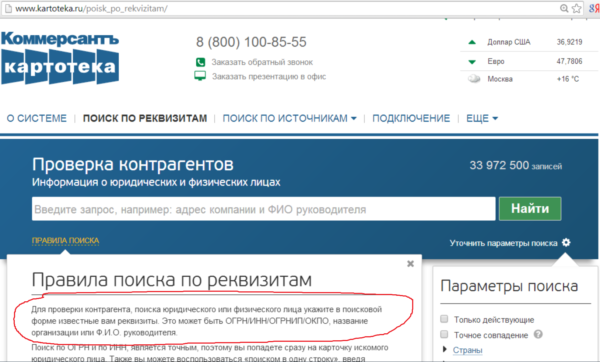
A full access system allows the user to:
- check information about counterparties (LE, FL, IP);
- receive extracts from registers;
- monitor the reputation of the company in the network;
- subscribe to partner news;
- search for potential customers, making selections by region, area of activity, financial solvency;
- analyze competitors and the market, collect statistics;
- participate in public procurement on the online trading platform;
- receive an electronic signature and interact with departments and government agencies remotely.
The system databases are regularly updated from 30 sources and contain more than 173 million records.
Search through the Unified Federal Register of Legal Entities
You can check the OGRN by the TIN of the organization for free on the website of the Unified Register of Data on the Activities of Legal Entities www.egrul.ru, created jointly by the Ministry of Economic Development of the Russian Federation and the Federal Tax Service. The resource base contains basic information about firms (including foreign ones), individual entrepreneurs, citizens, federal and local authorities.
On the main page, in the "Registers" tab, select the "Legal entities" section, then enter the taxpayer identifier in the search form. Information about the counterparty is searched for by name, address or code.
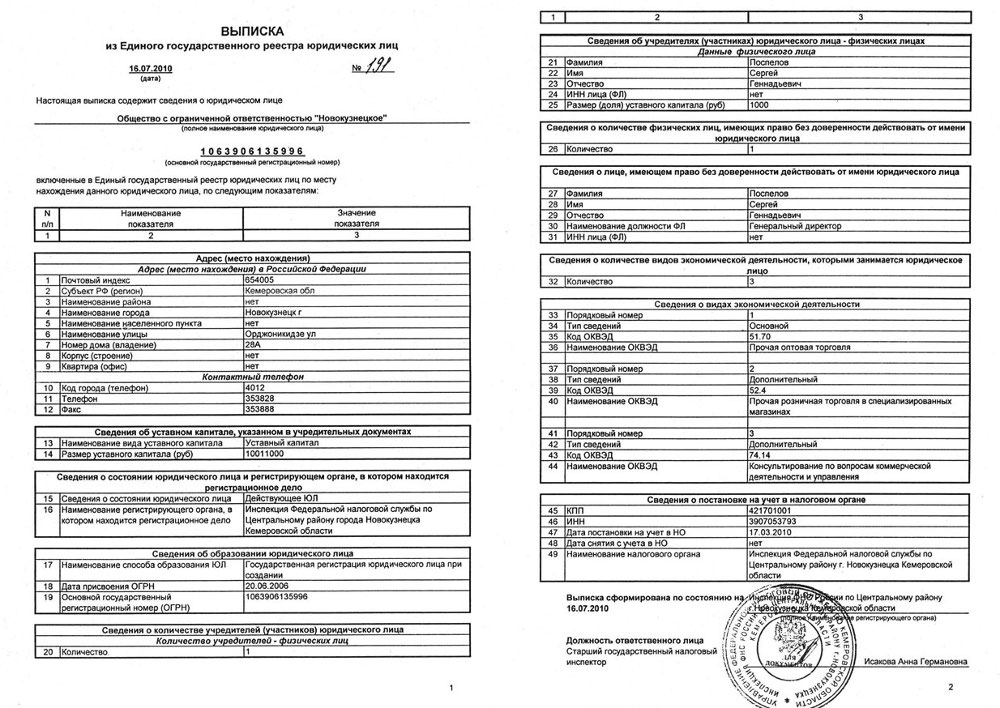
What information can be obtained through the Unified Register, knowing only the TIN:
- name and address, legal form;
- Full name of the director;
- date of registration, status, authorized capital;
- registration data (OGRN, KPP, branch of activity).
On the site, you can subscribe to free monitoring (updates) of the counterparty, view notices of bankruptcy and bidding. To use most of the functions, only a simple registration by full name and e-mail is required.
How to get an extract from OGRN for free
You can get an extract about the OGRN of an organization from the Unified State Register of Legal Entities for free on the website of the Federal Tax Service nalog.ru or the Gosuslugi portal www.gosuslugi.ru (private intermediary services, as a rule, charge a fee for this service).
The document will include the following information:
- basic information about the legal entity (name, registration codes);
- legal address;
- information about the leadership;
- information about the authorized capital, state at the time of issuance, founders;
- data on liquidation and reorganization;
- information about managing and subsidiaries, branches;
- data on registration with the Federal Tax Service, FSS, PFR, etc.
An extract from the Unified State Register of Legal Entities will be issued in the form of a pdf-document certified by an enhanced electronic signature. The service is provided by the Federal Tax Service no later than the next working day from the date of receipt of the application.
An electronic free statement can only be used as reference information (to get acquainted with a counterparty or make internal accounting payments, for example). This is not a legal document. In order for the statement to be accepted at a bank or other organization, a paper version with the seal of the tax authority is required (issued for a fee at the department of the Federal Tax Service).
How to find the branch of the tax office where the organization is registered
 By the TIN of the organization, you can find out where and in which department of the Federal Tax Service the company was registered. First way - download copies of the extract from the Unified State Register of Legal Entities from the official website of the tax service or on the portal of the State Service(this document, in contrast to the electronic certificate from the UEP, is generated in a few minutes).
By the TIN of the organization, you can find out where and in which department of the Federal Tax Service the company was registered. First way - download copies of the extract from the Unified State Register of Legal Entities from the official website of the tax service or on the portal of the State Service(this document, in contrast to the electronic certificate from the UEP, is generated in a few minutes).
On the website of the Federal Tax Service, such a service is available in the "Business Risks" section. Information will be contained in paragraphs 15-21.
The second way - use the online service. To do this, on the main page of the service site, select the "Determining details" section. The search is carried out by the code of the tax authority - the identification number of a particular department. The first 4 digits of the TIN are the IFTS code.
The information that the user will receive includes the name of the branch where the TIN was issued, address, phone number, bank details, and hours of operation. The extract will also contain information about the inspection, which conducts the registration of legal entities in the region of the company's activities.
How to find out the registration number in the FIU by the TIN of a legal entity or individual entrepreneur
By the TIN of the organization, you can find out the registration number in the FIU online. The easiest ways, suitable for both legal entities and individual entrepreneurs, are using services on the websites of the Tax Service and the Pension Fund. The first one is available on the resource of the Federal Tax Service of the Russian Federation at the link "Business Risks". To search for information on the page that opens, you must select the legal form of the counterparty (legal entity or individual entrepreneur), enter the TIN and captcha.
The generated pdf-statement in the section "Information on registration as an insured" (clauses 23-26) contains:
- number in the FIU (12 digits);
- date of registration in the Pension Fund;
- name of the territorial division of the PFR;
- the date of entry in the Unified Register of information on the registration of a legal entity as an insurant.
The free service on the PFR website www.pfrf.ru requires you to first find out the classification code of the region (3 digits). A complete list of them is contained in the letter of the Pension Fund of the Russian Federation N AK-15-26 / 6863 dated 06/30/2006. On the page "Personal account of the payer" you must enter the number and click on "Login", in the window that opens - click on the link "Forgot registration number ? Next, in the search form, you need to enter the TIN and go through the captcha. As a result, a card with the name of the insured and his number in the FIU will be loaded.
Through electronic services on the websites of government agencies, you can also find information about registration with, founders and branches, arbitration processes involving a legal entity. The openness of information allows the company to safely conduct economic transactions, enter into partnerships, and look for customers. It is necessary for accountants, lawyers, managers and ordinary citizens who check potential employers.
How to check the OGRN IP, find out from this video.
Popular
- How to get a TIN: possible ways
- What kind of business can you do?
- Written notice of termination of the lease
- Business from scratch. Things to do?
- Cost of goods sold: formula, methodology and calculation example
- How to write a vacation application - examples
- What kind of business can be opened in a small town or village?
- The formula for calculating the cost of services, products sold and total cost
- Sample memorandum: I bring to your attention
- Example of an explanatory note for being late for work